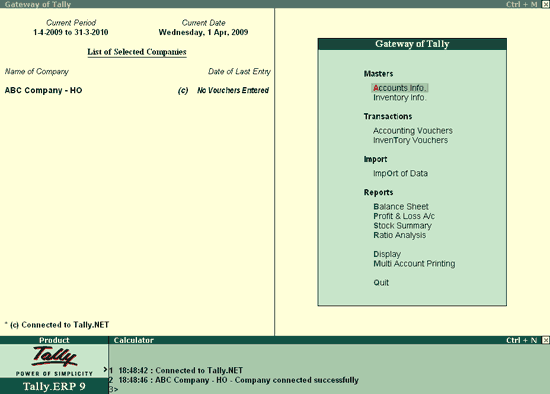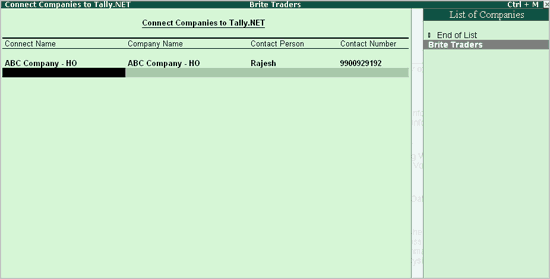
To connect the server company to Tally.NET server
Go to Gateway of Tally > F4: Connect or press F4.
In the Connect Companies to Tally.NET screen:
Select the company to be connected for synchronisation using Tally.NET from the List of Companies.
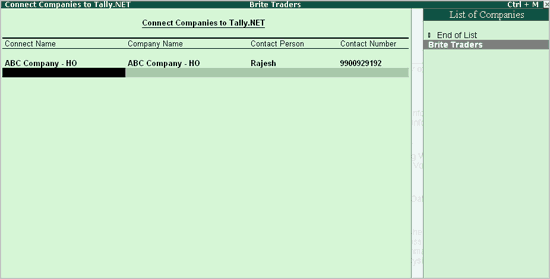
Note: The Connect Companies to Tally.NET screen does not appear when there is a single company to be connected. The company directly connects to Tally.NET when you click F4: Connect Cmp or press F4.
Select End of List.
Press Enter to connect the company to Tally.NET.
On successfully connecting to Tally.NET, the connection status appears in the calculator panel: