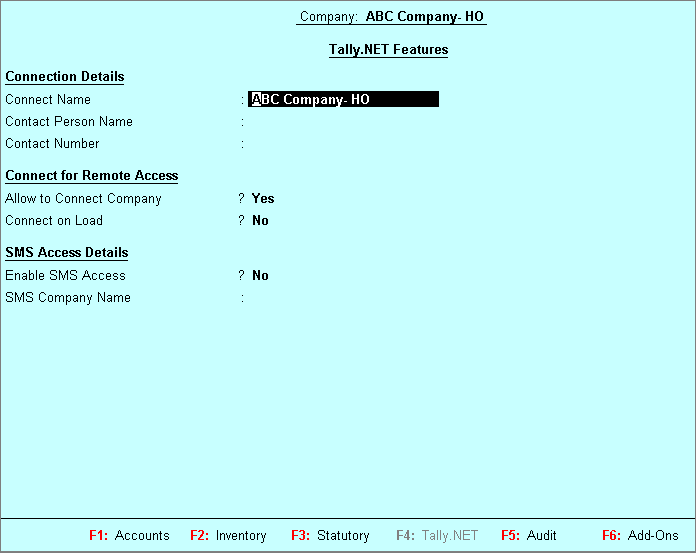
You can configure Tally.NET features if you have enabled Security Control in Company Creation master.
To enable the Security Control feature
Go to Company Alteration (Alt+F3) screen.
Set Use Security Control to Yes.
To configure the Tally.NET features
Go to Gateway of Tally > F11: Company Features > F4: Tally.NET Features.
The Company Operations Alteration screen appears as shown below:
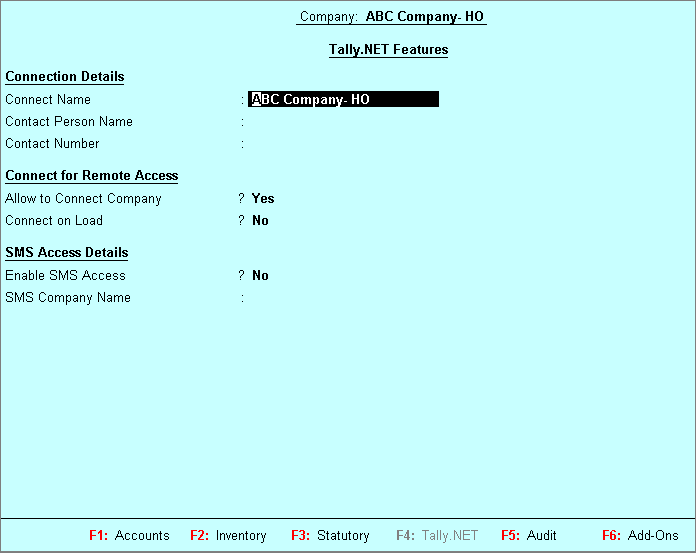
Enter the Connection Details.
Note: The Connect Name entered here must be entered during client rule creation.
Enter the Connect for Remote Access details.
Enter the SMS Access Details.
Note: The company name in the SMS Company Name field should not exceed 8 characters.
Press Enter to save.