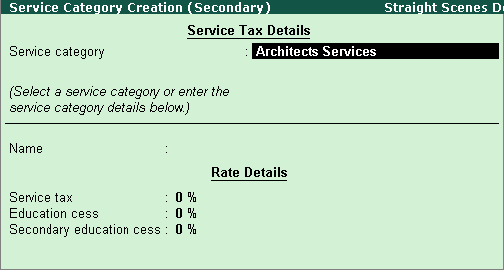
While creating a group with service tax details, you can either define
To create a group with service tax details
Go to Gateway of Tally > Accounts Info. > Groups > Create.
Enter the Name.
Select the required group from the List of Groups.
Enable the option Set/alter service tax details.
Select the required Service category from the List of Service Categories or create one below by selecting Undefined.
The Service Category Creation appears as shown below:
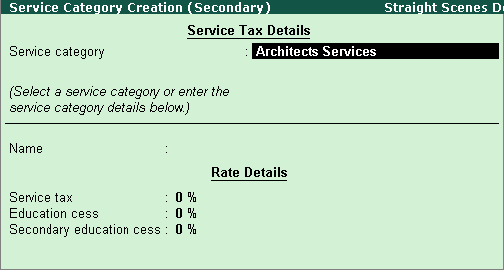
Press Enter.
The Group Creation screen appears as shown below:
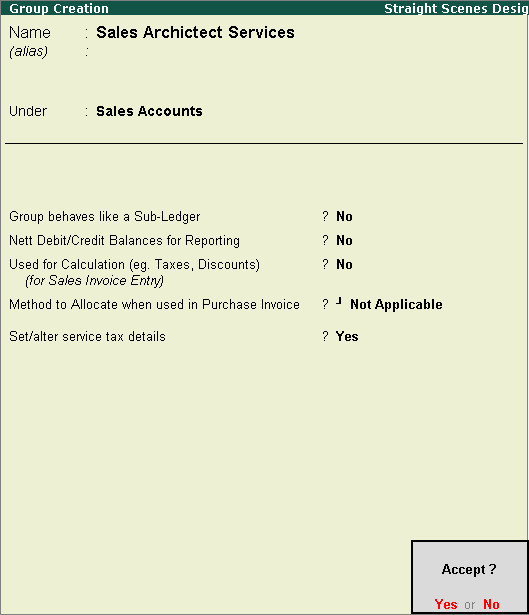
Press Enter to save the details.
Click the links below for configurations: