The ST3 Report is a statutory report. This report displays the ST3 Form in the government prescribed format that is used to file Half – Yearly Service Tax returns to the Commissionerate of Service Tax.
Go to Gateway of Tally > Display > Statutory Reports >Service Tax Reports > ST3 Report
Use the Alt+P key or click on Print option to print your report.
This will display the Form ST-3.
In Period For field, select the period for which ST3 Report to be printed.
Specify the Place and Date for Printing ST3 Report.
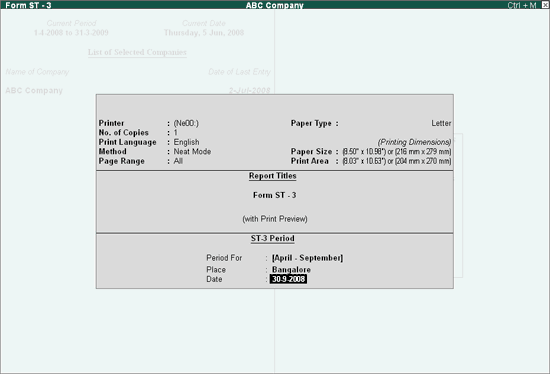
The Print Preview of Form ST-3 appears as shown
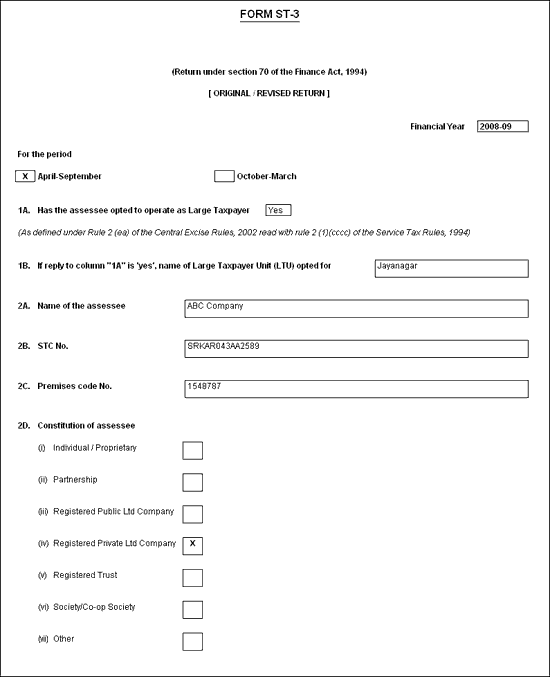
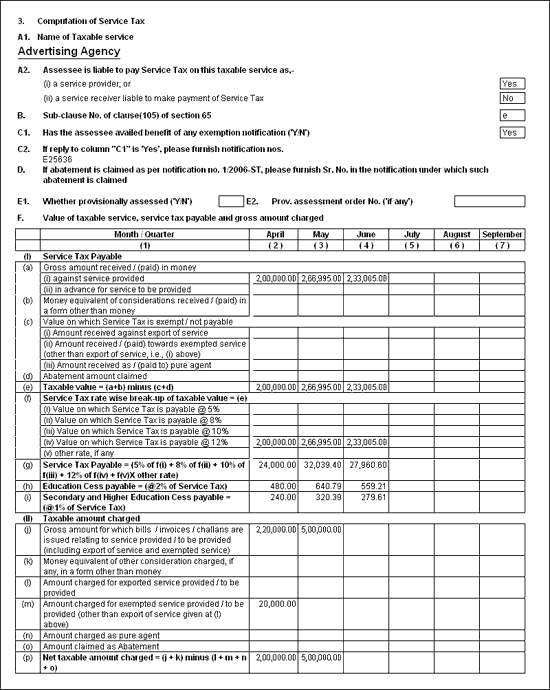
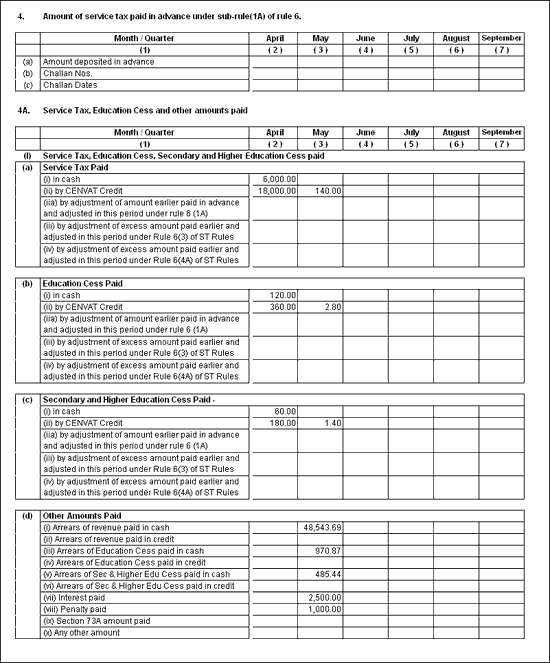
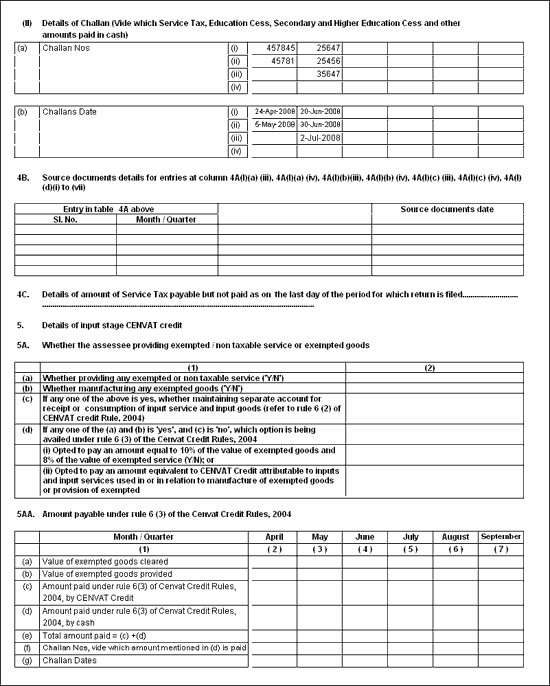
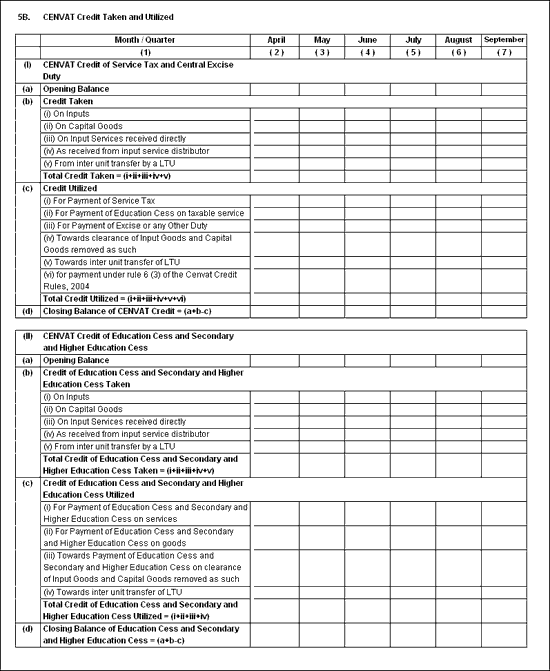
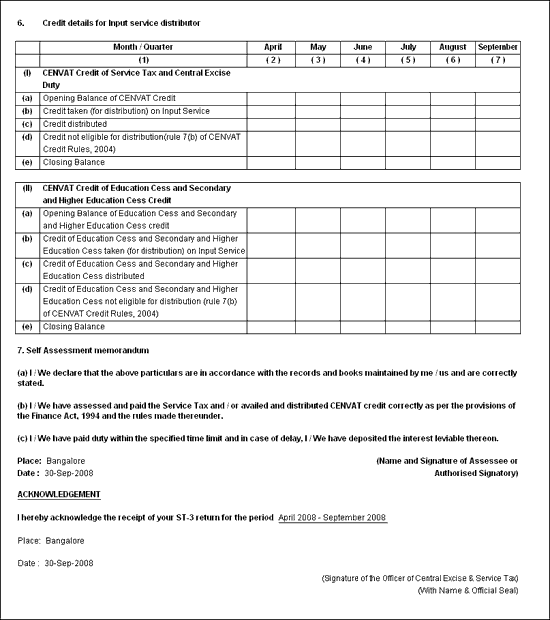
Financial Year - Displays the Financial Year for which the ST3 report is generated.
For the period - The Period for which the return is generated is check marked.
Fields (1A,1B,2A,2B, 2C and 2D) - Are inputs provided in Company Service Tax Details by the assessee in F11: Features > F3 Statutory & Taxation.
Computation of Service Tax.
This section of the ST3 form is repeated for each taxable service on which service tax is payable by the assessee during the half yearly period.
(3A1) Name of Taxable service.
Here specific service tax category is printed.
(3A2) Assessee is liable to pay service tax on this taxable service as:
(i) a service provider; or : This field is set to yes by default based on the service category.
(ii) a service receiver liable to make payment of service tax: Liability to pay service tax on services received it will be marked accordingly.
(3B) Sub-clause No. of clause (105) of section 65 - The sub clause code which is displayed for each service tax category is displayed here.
(3C1) Has the assessee availed benefit of any exemption notification (‘Y/N’) - This displays the details as Yes or NO
(3C2) If reply to column “C1” is ‘yes’, please furnish notification Nos. - All the exemption Notification Nos entered in the party ledger are displayed.
Note: Filed 3C1 and 3C2 are displayed based on service which are identified as exempted during the transaction and all notifications nos are printed continuously
(3D) If abatement is claimed as per notification No. 1/2006-ST, please furnish Sr. No. in the notification under which such abatement is claimed - This field displays the details of abatement serial number. This detail is picked up from the service tax details while entering transaction for a category which are eligible for abatement.
(3E1) Whether provisionally assessed (‘Y/N’) - To be filled out by the assessee while submitting the form
(3E2) Prov. assessment order No. (‘if any’) - To be filled out by the assessee while submitting the form
(3F) Value of taxable service, service tax payable and gross amount charged - This section details the entire transactions for the half year and indicates the amount of service tax payable and Taxable amount charged which is the invoice value
3F (l) (a) Gross amount received/(paid) in money:
• 3F (I) (a) (i) against service provided - It is the total amount received on provision of services for the category. This amount is an aggregate of all paid service invoices (includes taxable, exported, exempted and also continuous service) for the period.
• 3F (I) (a) (ii) in advance for service to be provided - It is the total amount received as advance before provision of service for the category. (This amount is now being dealt with by raising invoices for advance received before the end of the period and hence will be reflected in 3F (I) (a) (i)).
3F (I) (b) Money equivalent of considerations received/(paid) in a form other than money: This displays transactions where invoices are adjusted against bills payable for example bills set-off against supply of material or offsetting value of services received.
Note: This transactions need to be aggregated by user and input into the form manually
3F (I) (c) Value on which service tax is exempt/not payable:
• 3F (I) (c) (i) Amount received against export of service - This displays the transactions identified as export services. It will include both money received against services provided or advance received before provision of service.
• 3F (I) (C) (ii) Amount received/ (paid) towards exempted service (other than export of services) - This displays all the transactions which are identified as Exempt services.
• 3F (I) (c) (iii) Amount received as/(paid to) Pure Agent - This box aggregates all transactions identified as services rendered as pure agent the amount entered in the expenses field while rendering services for this category.
3F (I) (d) Abatement amount claimed - This is the aggregate of abatement claimed during transaction entry based on this category of service.
3F (I) (e) Taxable value =(a+b) minus (c+d) - Self explanatory
3F (I) (f) Service tax rate wise break-up of taxable value =(e) - Field (i) to(v) displays service tax rate wise break of the assessable value is displayed for the period.
3F (I) (g) Service tax payable= 5% of f(i)+ 8% of f(ii)+ 10% of f(iii) +12% of f(iv)+ f(v)X other rate) - The service tax payable is a product of rate of tax multiplied by the assessable value.
3F (I) (h) Education cess payable (@ 2% of Service tax) and 3F (I) (i) Secondary and higher education cess payable = (@ 1% of Service Tax) - It displays the aggregate value education cess and secondary & higher education cess is calculated on the Service tax amount in each transaction.
3F (II) (j) Gross amount for which bills/invoices/challans are issued relating to service provided/ to be provided (including export of service and exempted service) - This field displays the gross amount of every bill, invoice or challan raised during the month and excludes all components of the service taxes charged on the bill.
3F (II)(k) (k) Money equivalent of other consideration charged, if any, in a form other than money - This displays transactions where invoices are adjusted against bills payable for example bills set-off against supply of material or offsetting value of services received.
3F (II) (l) Amount charged for exported service provided/ to be provided - it displays the aggregate amount billed for service that is exported, for which no service tax is charged
3F (II) (m) Amount charged for exempted service provided/ to be provided (other than export of service given at (l) above) - This field displays the aggregate amount billed for the exempted services during the period
3F (II) (n) Amount charged as pure agent - it displays the aggregate of billing done by the assessee during the period as a “pure agent” is represented in this box.
3F (II) (o) Amount claimed as abatement - The aggregate amount of abatement availed under this service category for the month is displayed.
3F (II) (p) Net taxable amount charged =(j+k) minus(l+m+n+o) - Self explanatory
(4) Amount of Service Tax paid in advance under sub-rule (1A) of Rule 6 - Details of service tax paid in advance challan number and challan dates are captured.
(4A) Service Tax, education cess and other amounts paid - The boxes under sub section 1 i.e. (a) (b) (c) are for Service Tax Education Cess and Secondary& Higher education cess paid and consist of four boxes that are similar across the above service tax components and hence explanation are provided for just these four boxes
Note: To be filled by a person liable to pay service tax/Not to be filled by input service distributor
(i) In cash: All payments made on GAR7 in cash, cheque or DD are aggregated under this box and for the month or quarter. Payments are specifically identified as payment against/for a period while making the payment
(ii) By CENVAT credit: Where there is an excess of CENVAT credit for the particular period it is adjusted against service tax payable using a journal voucher and the same is flagged of as an entry to adjust Cenvat credit and the aggregate of the same is displayed in this box
(iii) By adjustment of excess amount paid earlier and adjusted in this period under Rule 6 (3) of ST Rules: This box is populated with the totals of all service tax adjustments under rule 6 (3) of ST rules
(iv) By adjustment of excess amount paid earlier and adjusted in this period under Rule 6 (4A) of ST Rules: This box is populated with the totals of all service tax adjustments under rule 6 (4) of ST rules
4(I) (d) Other amounts paid - The amounts are populated against specific liability arising against items listed as below at transaction
(i) Arrears of revenue paid in cash
(ii) Arrears of revenue paid by credit
(iii) Arrears of education cess paid in cash
(iv) Arrears of education cess paid by credit
(v) Arrears of Sec & higher edu cess paid by cash
(vi) Arrears of Sec & higher edu cess paid by credit
(v) Interest paid
(vi) Penalty paid
(vii) Section 73A amount paid
(viii) Any other amount
Note: Specific tags are provided for identifying the type of payment and are tracked to the relevant field in the form
4(II) Details of Challan (Vide which service tax education cess , secondary and higher education cess and other amounts paid in cash) - The challlan numbers and dates on which the GAR 7 payments made for the period are populated here.