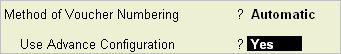
A voucher type with advanced configurations can be created during voucher type creation.
To create a voucher type with advanced configuration
Set Voucher Types Method of Voucher Numbering to Automatic.
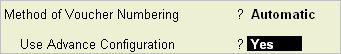
Set Use Advance Configuration to Yes.
The Voucher Type Alteration appears as shown below:
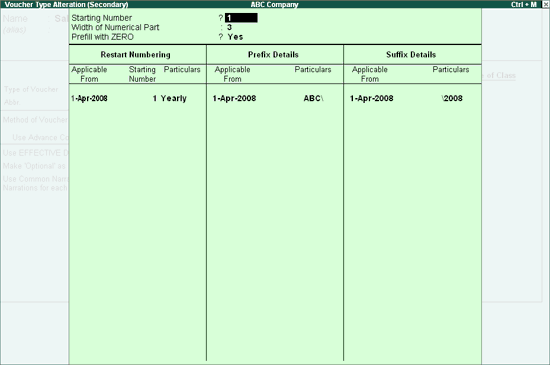
Enter the number for the first voucher in the field Starting Number.
Enter the Width of Numerical Part, if required.
Enable Prefill with ZERO? to add voucher number as zero. On setting this option to No, the voucher number is left blank.
For example, if the Width of Numerical Part is specified as 3 and if Pre-fill with ZERO is set to Yes, the voucher number is shown as below:
Sales Invoice No: 001
Enter the Restart Numbering value at intervals such as daily, monthly, never, weekly, yearly.
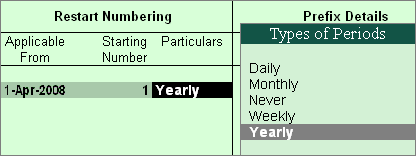
Enter the Applicable from date which must be the first day of the month. You can specify more than one restart dates. For example, to renumber your vouchers from 01 June 08 on a yearly basis, you must specify it in the next field. This would retain the numbering system in the prior period. If, you want to change the numbers from the beginning from monthly to yearly basis, alter the first field itself.
Define the Prefix Details for the voucher numbers to be prefixed with some fixed information, enter the information here. Examples of prefix details are: month of the voucher - April/, company info like ABC/, even fixed number series like 1000.
Note: The numeric portion begins immediately after the prefix information. Therefore, be sure to give a space or a slash '/' or some special character to highlight a separation, for example, April/. The slash would cause the voucher number to appear as April/001, otherwise it would appear as April001. This facilitates simple usage for fixed number series appearing as 200100001 where 2001 is the prefix, and 00001 is the starting number with a width of 5, and with leading zeros.
You can choose different prefix information for different periods or continue with one. The prefix continues from the date you mention under Applicable from till the next date that you may give under Applicable from. Hence, we have chosen to change the prefix from April to May when the month changes. Please note, however, that if we omit to change the prefix for the subsequent months (i.e. do not give Applicable from date for the month), your voucher numbers for even June, July etc would contain the prefix 'May/'.
Define the Suffix Details for the voucher number. The same rules apply as that for Prefix Details.
The Sales Invoice voucher number appears as shown below:
