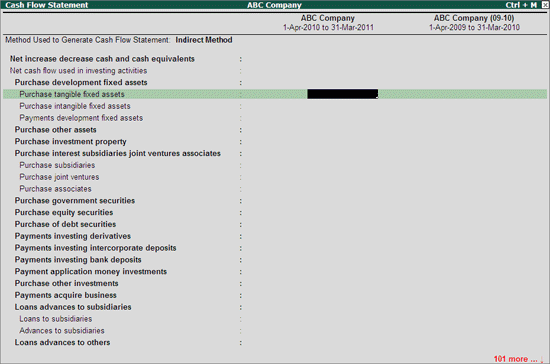
Every enterprise has to prepare a Cash Flow Statement to report cash flows during the period classified by Operating, Investing and Financing Activities in a manner which is most appropriate to its business.
An enterprise can report cash flows using either
1. Direct method – Where the major classes of gross cash receipts and gross cash payments are disclosed.
2. Indirect method – Where the net profit or loss is adjusted for the effects of transactions of a non-cash nature, any delays or accruals of past or future operating cash receipts or payments, and items of income or expense associated with investing or financing cash flows.
While reporting the cash flows of Operating, Investing and Financing activities, enterprise has to disclose the details
Foreign Currency Cash Flows
Extraordinary Items
Interest & Dividends
Taxes on Income
Investments in Subsidiaries, Associates and Joint Ventures
Acquisitions and Disposals of Subsidiaries and Other Business Units
Non-cash Transactions
Components of Cash and Cash Equivalents
Other Disclosures
To prepare the Cash Flow Statement,
Go to Gateway of Tally > Display > Statutory Reports > MCA Reports > List of Accounts > Cash Flow Statement
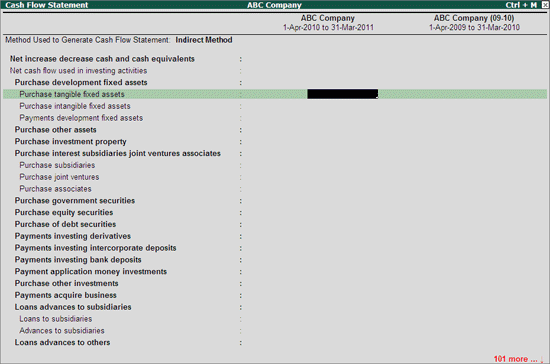
Tally.ERP 9, allows the user to prepare the Cash Flow Statements using Direct Method or Indirect Method. In Cash Flow Statements screen, Indirect Method will be displayed as the default method used for generation of Cash Flow Statement. If the company is following different Type of Cash Flow Statement, the same can be configured in General Configuration. When the Type of Cash Flow Statement is configured, the same will be captured in method used for generation of Cash Flow Statement field in Cash Flow Statements screen.
Note: Tally.ERP 9 will not allow the user to change the Type of Cash Flow Statement in Cash Flow Statement screen. Cash Flow Statement Type can be configured only from General Configurations.
In Cash Flow Statement screen enter the information of:
Adjustments of amortization, bad Debts recovered, depreciation, dividend received by the company & subsidiary, employee compensation, employee stock option plan, gain or loss of foreign exchange fluctuations, gain or loss on sale of fixed Assets, impairment loss, interest expense, income tax refund, liabilities written off, write-off debts, etc.
Changes in advance of tax, advances received, amount receivable from related parties, current liabilities provisions, inventories, loan advances, current assets, liabilities, prepaid expenses, provisions, working capital etc.
Expenses of Debt Issue and Refunded Direct Taxes.
Dividend & Dividend distribution Tax paid on equity and preference shares.
Effect of Foreign Exchange in cash and Cash equivalents.
Extraordinary financing and investing activities
Cash Flow Increase or Decrease because of Discontinued Operations.
Interest Expenses paid on bank borrowings, inter-corporate deposits, long-term & Short-term loans etc.
Loans & Advances made to others, subsidiaries etc.
Net Cash Flow of financing, investing and indirect operating activities.
Net Changes in reserves, subsidy and discontinuing operations.
Other Financing and Investing activities
Non-operating and Non-cash adjustments made.
Payments to acquire the business, buy back equity shares, investing in Bank Deposits, to develop Fixed Assets, etc.
Proceeds of joint ventures, associates, disposal of fixed assets, Investments, Subsidiaries, dividend Investments, dividend mutual funds, bank deposits, issue of equity and Preference shares, sale of business etc.
Purchase of associates, fixed assets, Equity and Preference Shares, Government securities, intangible fixed assets, investment properties, subsidiaries etc.
Repayment of long & short-term borrowings from banks, related parties etc.
Share issue Expenses and debt issue expenses.
The Cash Flow Statement with Previous Year Amount details appears as shown:
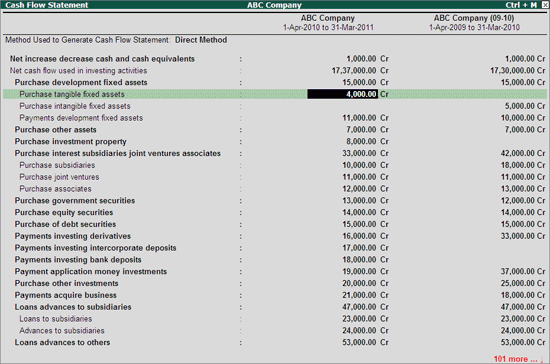
Note: If the company has previous year data, then the data can be loaded using the option Ctrl+F3: Previous Cmp. The previous year closing balances will be displayed in Previous Year Amount column.
Company can disclose the Cash Flow details by manually entering the Value or by selecting the applicable ledgers to auto-fill the values.
Let us take a scenario where ABC Company has to disclose details of Purchase of Intangible Fixed Assets during the Period.
In this case to auto-fill the value,
In Reporting Year column tab down to Purchase intangible fixed assets field and click on S: Show Ledger button or press Alt+S keys to view the List of Ledgers. By default the List of Ledgers screen displays the ledgers grouped under Bank Account.
From List of Ledgers screen select the Bank Current Account Ledger to view the List of Transactions for selected Ledger screen.
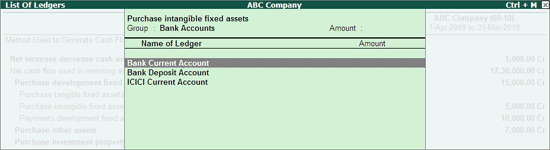
In List of Transactions for Selected Ledger screen, select the appropriate transaction (use spacebar to select the transaction) and press enter.
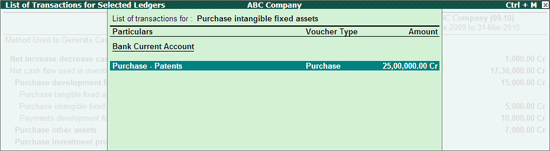
The transaction amount will be displayed against the Ledger. Press Ctrl+A or click on Ctrl+A: Accept button.
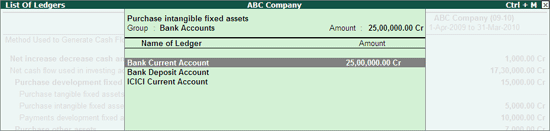
Amount of Rs. 25,00,000 will be auto-filled automatically for Purchase intangible fixed assets in the Amount column.
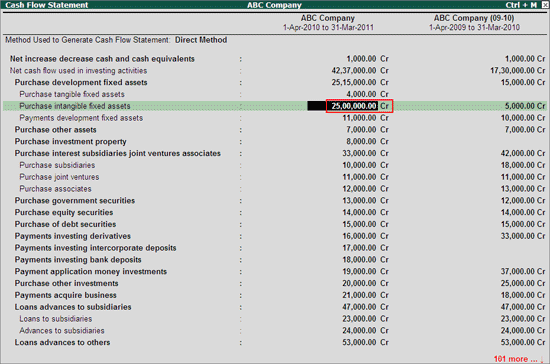
Note: All the information for the Cash Flow Statement is mandatory and to be filled compulsorily. If value is not available, then Zero (0) needs to be specified.
Ctrl+C: Default CF
Click on Ctrl+C: Default CF button or press Ctrl+C keys to view the Default Cash Flow report available in Tally.ERP 9
Note: To navigate back to XBRL Cash Flow Statements press Escape from Default Cash Flow report.
Click on F9: Status or press Alt+F9 keys to mark the Status to Completed. The same will appear in the Status Column in Additional Details screen.
L: Checklist
Click on L: Checklist or press Alt+L to view the check list for generation of Reports. This report displays the details which are mandatory and the indication of completion of disclosure of details. Before generating MCA reports, this report can be referred to check whether all the information are disclosed.