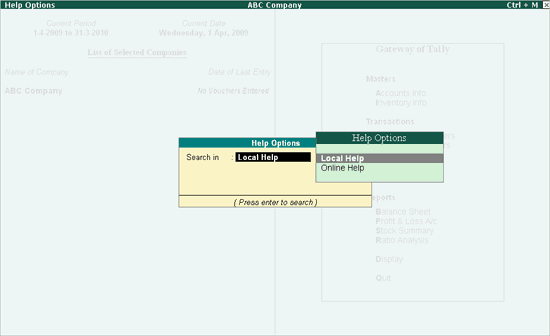
Users can now access the Online Help available on the Knowledge Base which contains Frequently Asked Questions, Trouble shooting articles on specific topics, Tips to quickly use Tally.ERP 9, Case Studies and need based articles from time to time; all this is available at the click of a button from Tally.ERP 9.
To access the Online Help follow the steps shown:
Press Alt+H or click on H: Help from Tally.EPR 9
The Help Options screen appears:
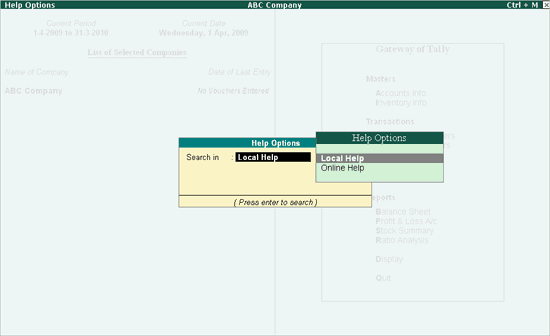
By default the Search in field displays Local Help, select Online Help from the list of Help Options
The Keyword to be searched in Knowledge Base field appears, by default this field displays the Keyword of the screen where Alt+H was pressed or H: Help was clicked.
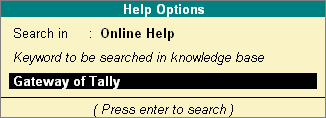
Or
Type the required keywords in Keyword to be searched in Knowledge Base field.
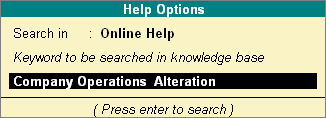
Press Enter to begin Keyword search on Knowledge Base
The Knowledge Base screen displaying the list of topics containing the keyword appears
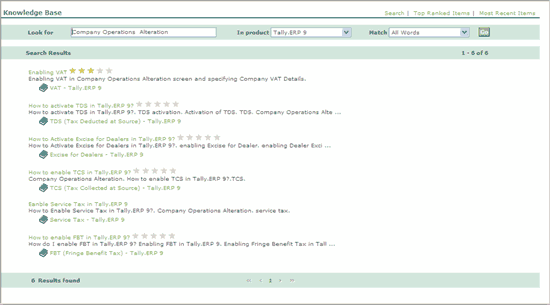
Click on the required link to open the content for reading.
You can Print or Download the required content by clicking on the respective link and give your feedback.