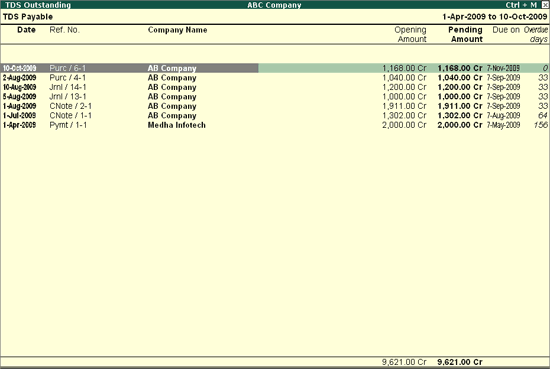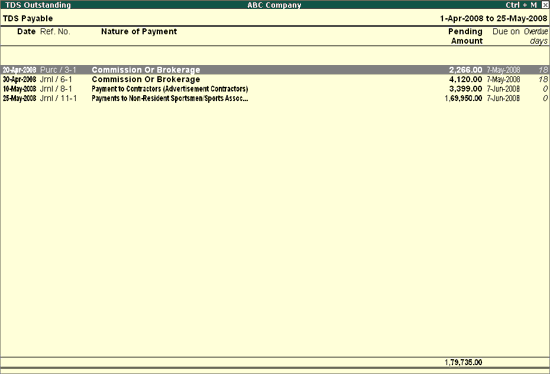
TDS Payables report gives you information on the status of TDS payable (pending) to Government for a particular Nature of Payment.
Go to Gateway of Tally > Display > Statutory Reports > TDS Reports > Outstandings > TDS Payables
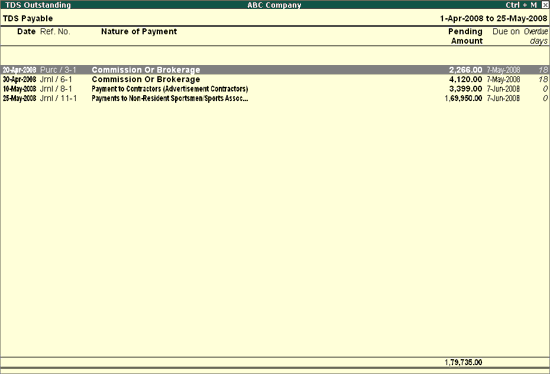
Press Alt+F1 or click on F1: Detailed to view the details of the transactions
Date: Date of entry as entered in the Payment/Journal/Purchase voucher
Ref No: The Reference number of the voucher
Nature of Payment: Displays the Nature of Payment towards which the TDS payment is outstanding
Pending Amount: Displays the pending amount that needs to be paid to the Government by your company.
Due on: The last date for the payment (Due date).
Overdue Days: The number of days passed from the Due Date of payment
Click on the Print button or use ALT+P to print the TDS Payable report. In the Printing TDS Outstanding screen, you can customise the Condensed or Detailed appearance of the TDS Payable by using the Backspace key to navigate to the fields.
Accept the sub form to view the report in print preview mode.
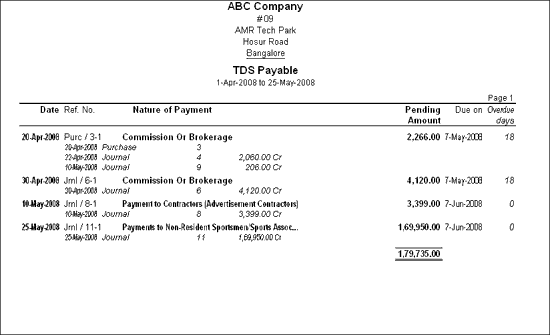
In Tally.ERP 9, from Release 1.8 you can generate Consolidated TDS Payables report of all member companies of a Group Company.
To generate consolidated TDS Payables report
Load the Group Company and ensure group company is selected
Go to Gateway of Tally > Display > Statutory Reports > TDS Reports > Outstandings > TDS Payables
Report displays the details on status of TDS payable (pending) of all the member company's