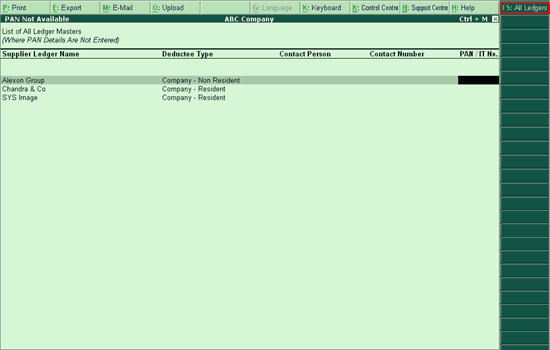
Exception Report - PAN Not Available displays all the Party Ledgers for whom the PAN Number is not available.
To view the PAN Not Available report
Go to Gateway of Tally > Display > Statutory Reports > TDS Reports > Exception Reports > PAN Not Available
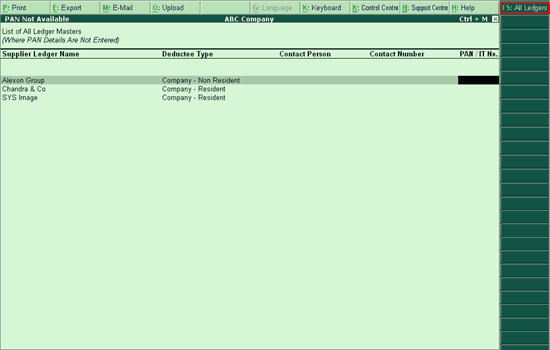
PAN Details of the Party can be updated from this screen. Once you update PAN details, such party ledgers will not be displayed further in the PAN Not Available report.
Click F5: All Ledgers or Press F5 key to view the details of all the parties with details of No of Deductees and PAN empty percentage.
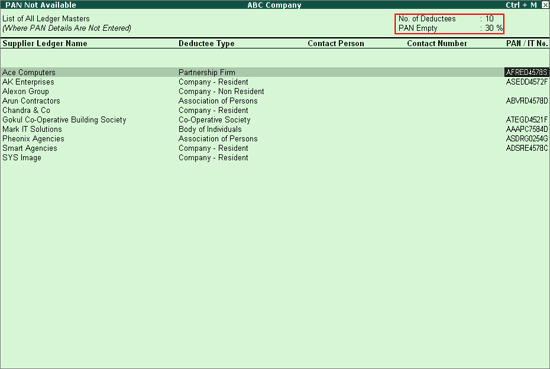
This Report is useful to trace the party ledgers for which the PAN Details are not available before filing the e-returns.