
Form 26Q is a Quarterly return for deduction of tax in respect of payments made to residents other than salary.
To export Form 26Q
Go to Gateway of Tally > Display > Statutory Reports > TDS Reports > E-Returns > E-TDS > Form 26Q
In Exporting eTDS Form press Backspace to make changes in Person Responsible Details or Other Details fields.
By default, the Language and Format is preset as Restricted (ASCII Only) and SDF (Fixed Width) respectively.
In Export Location field enter the details of the path to where the txt file to be exported
In the Output File Name field specify the file name as Form 26Q.txt
Press Enter to accept the Person Responsible Details (The Address details are automatically defaulted from the Company masters in the Person Responsible Details column)
As per the new E-TDS structure introduced Mobile Number or STD Code with Telephone number have to be provided to generate E-TDS forms. To meet the requirement below fields are introduced
Mobile Number: This field is provided to specify the mobile number of the assessee
STD Code: This field is provided to enter the STD code
Telephone: This field is provided to enter the telephone number of the assessee
Note: As per the new Data Structure either the Mobile Number or STD Code with Telephone number is must be specified in the E-TDS file.
* If the user tries to navigate without specifying the Mobile number or STD Code or Telephone number application will not allow the user to move further.
Select Yes or No as applicable, in Is Change in Address since last Return field.
Under Other Details,
In Category (deductor/Collector) field select the Dedcutor Category. e.g. Association of Person (AOP)
Note: This field is provided as per the new data structure effective from 1-10-2009. Deductor Category details selected here will be captured in the e-Tds file.
Specify the applicable date in the From and To fields
Specify 7-1-2010 in the Challan Date Till field (i.e., Challan date to be considered for TDS payments made for the respective quarter/period)
In Form Name field Tally.ERP 9 by default displays Form 26Q.
Specify the Place and Date of Filing Returns
The Exporting eTDS Forms configuration screen is displayed as shown

Press Enter to Export Quarterly Return in 26Q
The exported file is placed in the Tally.ERP 9 Directory with the file name as specified above.
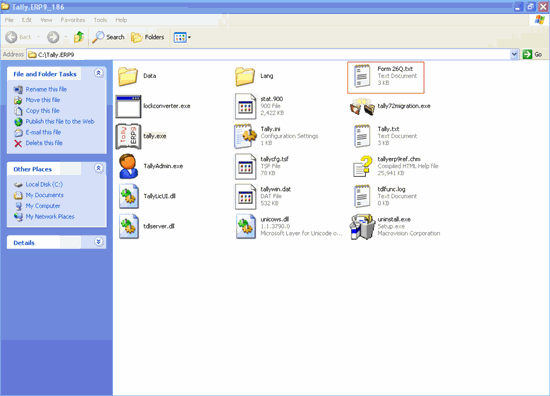
The exported file (form 26Q) is required to be validated with the File Validation Utility (a freely downloadable utility from NSDL website) and after validation, the returns should be submitted to the department in CD along with Form 27A in Physical Form.
Note: It is mandatory to validate the TDS returns with File Validation Utility to confirm to the requirements as prescribed by the Income tax department. In case of any errors in exported file (Returns), the FVU prompts a error message with error code, the assessee may correct the same and revalidate the returns. The File Validation Utility is available for Quarterly and Annual returns separately.
Tally.ERP 9 exports Form 26Q & Form 27Q in the text (.txt) format as prescribed by NSDL.