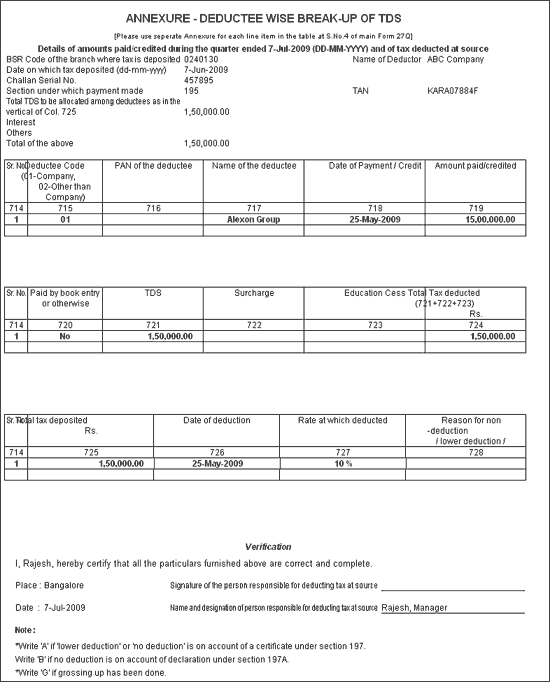
Annexure to Form 27 Q gives the deductee wise break-up of TDS.
To Print Annexure to Form 27 Q
Go to Gateway of Tally > Display > Statutory Reports > TDS Reports > Return > Annexure to Form 27Q
In Printing TDS Form 27Q press Backspace to make changes in Person Responsible Details or Other Details fields.
Press Enter to view the print preview of Annexure to Form 27 Q
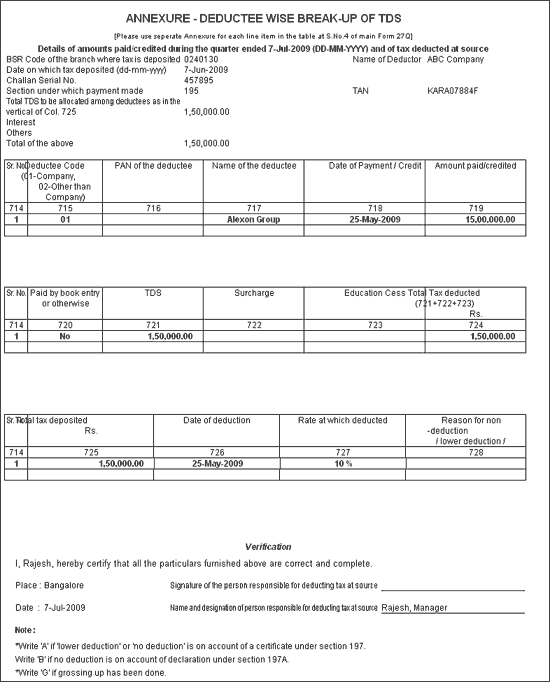
For field Description refer Annexure 26Q