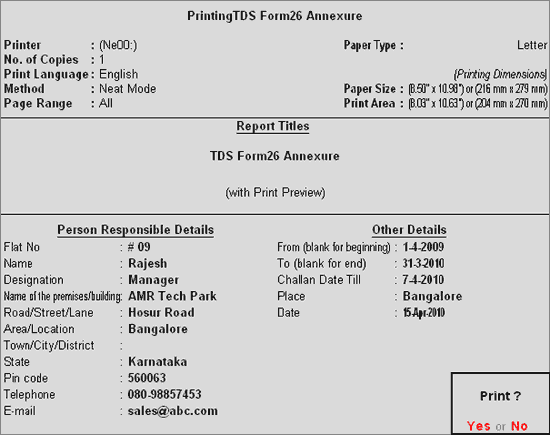
To Print Annexure to Form 26
Go to Gateway of Tally > Display > Statutory Reports > TDS Reports > Return > Annexure to Form 26
In Printing TDS Form 26 press Backspace to make changes in Person Responsible Details or Other Details fields.
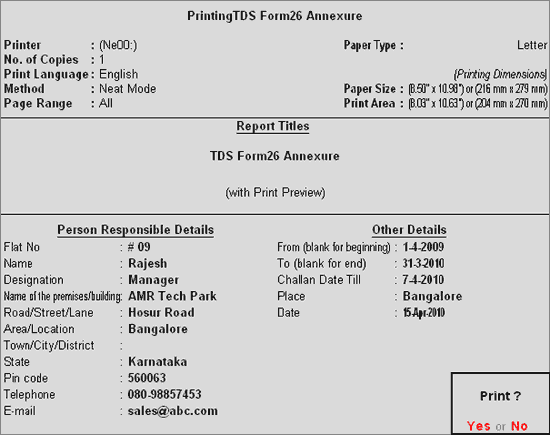
Ensure Alt +I: With Print Preview is selected.
Press Enter to view the print preview of Annexure to Form 26.
The print preview of Annexure to Form 26 appears as shown
Note: As per requirement of the IT department for each type of payment separate annexure will be printed in the prescribed Proforma.
Tally.ERP 9 prints separate annexure for each type of payment.
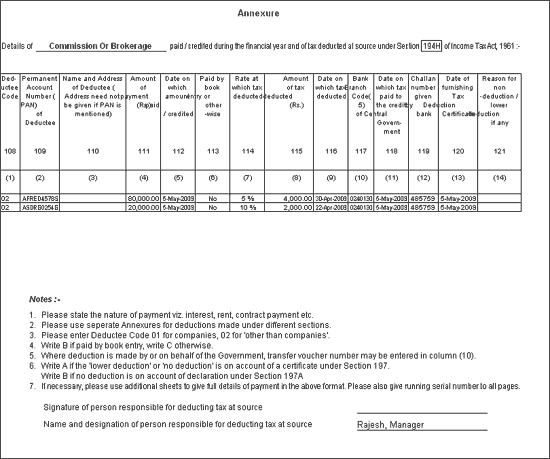
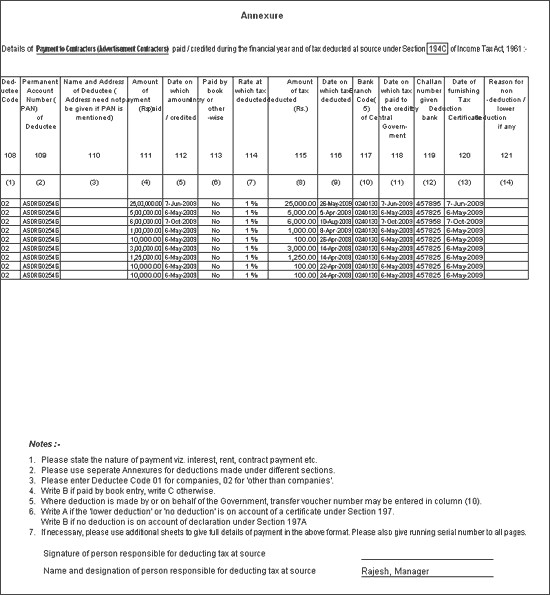
Deductee Code: This field displays the deductee code
Permanent Account Number (PAN) of Deductee: Displays the PAN Number of the deductee
Name and address of deductee (address need not be given if PAN is mentioned): prints the Name and address of the deductee if the PAN number is not available for the deductee.
Amount of Payment: Displays the amount of payment made/credited to deductee
Date on which amount paid/credited: Displays the date of amount paid or credited
Paid by book entry or other wise: Prints Yes or No depending on the amount paid by book entry.
Rate at which tax deducted: Displays the rate at which the tax is deducted.
Amount of Tax deducted: This field displays the amount of tax deducted for the payment
Date on which tax is deducted: Gives the date on which the Tax is deducted.
Bank Branch Code: Prints the Bank branch code where the tax is deposited.
Date on which the tax is paid to the credit of the central Government: Prints the date of deposit of tax into Central Government account.
Challan Number given by the bank: Displays the Challan number of the bank
Date of furnishing Tax deduction Certificate: Displays the date of issue of Form 16A to the party.
Reason for Non Deduction/lower deduction if any: Prints the reason for non deduction and lower deduction done for a party.