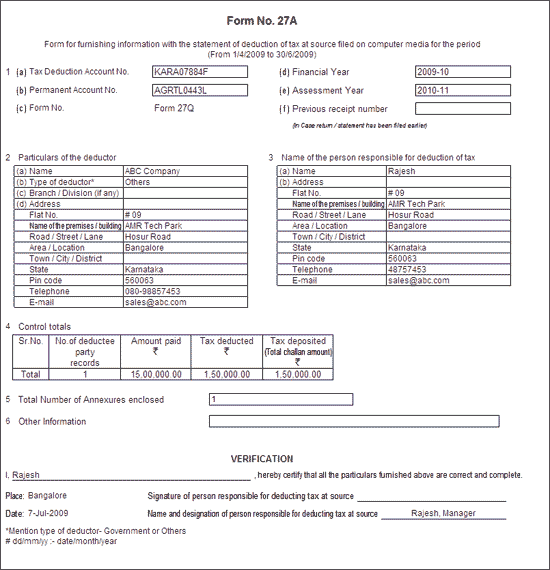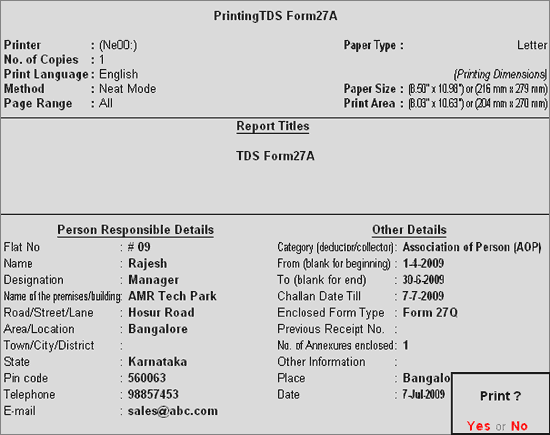
Form 27A is a summary of TDS return which contains control totals of Amount paid and Income tax deducted at source. Form 27A is to be filed in physical form with each return i.e., Form 26Q Form 27 Q, Form 26 and Form 27.
In case of returns submitted in the physical form, form 27A need not be attached. Follow the steps given below to print Form 27A
To print Form 27A
Go to Gateway of Tally> Display >Statutory Reports > TDS Reports > E–Return > Print Form 27A
In the Printing TDS Form 27A screen,
Press Enter to accept the Person Responsible Details (The Address details are automatically defaulted from the Company masters in the Person Responsible Details column)
Under Other Details,
In Category (deductor/Collector) field select the Dedcutor Category. e.g. Association of Person (AOP)
Specify the applicable date in the From and To fields
Specify 07-07-2008 in the Challan Date Till field (i.e., Challan date to be considered for TCS payments made for the respective quarter/period)
Select the Enclosed Form Type as Form 26Q
Specify Previous Receipt No., if any
Specify 1 in the No. of Annexures enclosed field
Specify Other Information, if any
Specify the Place and Date of filing returns
The completed Printing TDS Form 27A configuration screen is displayed as shown.
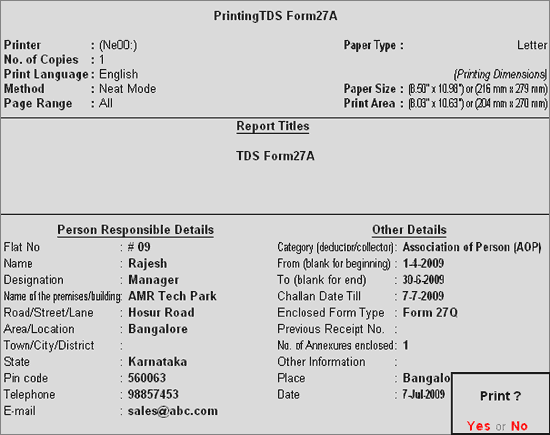
Press Enter to Print Form 27A
The print preview of Form 27A is displayed as shown