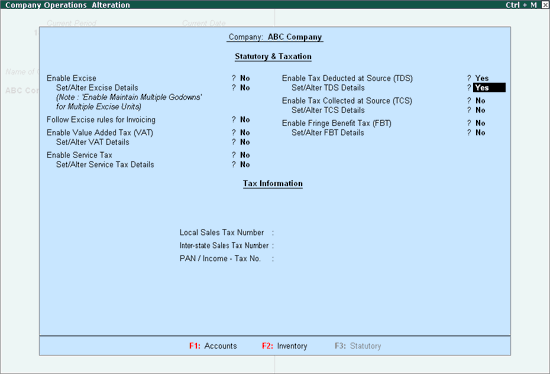
To enable TDS in Tally.ERP 9,
Go to Gateway of Tally> F11: Features> F3: Statutory & Taxation
In the Company Operations Alteration screen,
Set Enable Tax Deducted at Source (TDS) to Yes.
Enable Set/Alter TDS Details to Yes.
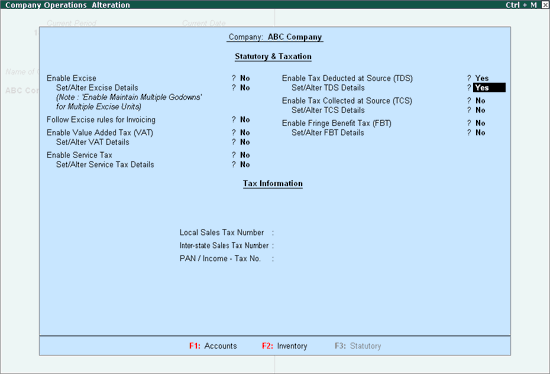
Enter the TDS deductor details in Company TDS Deductor Details screen.
A brief description on the fields that appear in the Company TDS Deductor Details screen is given below.
Tax Deduction and Collection Account Number: Enter the Tax Deduction and Collection Account Number (TAN) in this field. The Tax Deduction and Collection Account Number (TAN) is a ten-digit alphanumeric number, issued by the Income Tax Department (ITD) to the deductors.
One Tax Deduction and Collection Account Number is adequate for different types of deductions. TAN must be quoted properly on all Challans: Payment for TDS, Returns, All Certificates - Issue in Form No.16/16A and in all documents and other correspondences with Income-tax Department.
Note: The Format of TAN is AAAA*55555A, Where A* is the first character of the name of the Organisation. Example: TAN of ABC Company is KARA07884F
If the format of the TAN number provided is not correct, then Tally.ERP 9 will display you the error message as shown below:
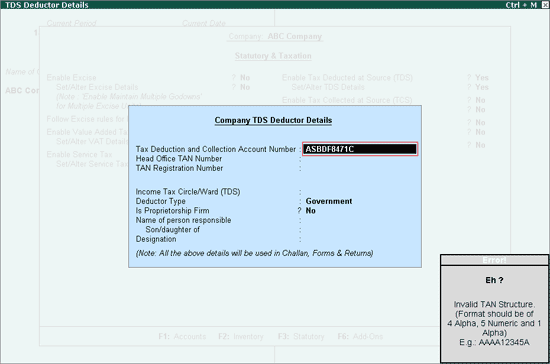
Head Office Tax Deduction and Collection Account Number: In this field, enter the head office Tax Deduction and Collection Account Number if any.
TAN Registration Number: Enter the TAN Registration number in this field. This information will be captured in the Forms 26Q, 27Q and 27EQ.
Income Tax Circle/Ward (TDS): Enter the Income Tax Circle/Ward, in which the deductors are assessed for Income-Tax (TDS) with TAN of each person
Deductor Type: According to the nature of the organisation, select the Deductor Type (Government or Others) from the list
Is Proprietorship Firm: Set this option to Yes if the concern is a proprietorship firm.
Name of person responsible: Enter the name of the person authorised to file the TDS returns of your company.
Note: If Tally.ERP 9 has a security feature enabled then this field is automatically filled with the user name.
Son/Daughter of : In this field enter the name of the parent of the person responsible for filing TDS returns..
Designation: Enter the designation of the authorised person filing the TDS returns.
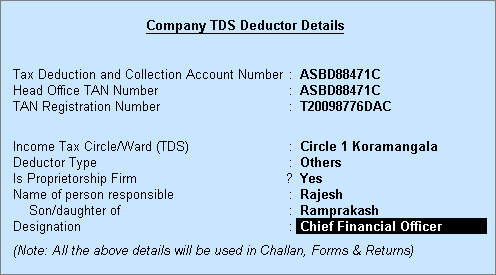
Press Enter to accept Company TDS Deductor Details.
Enter Permanent Account Number (PAN No.). PAN is 10 Digit Alpha numeric number alloted by the Income Tax Department to all the taxpayers whose income is taxable.
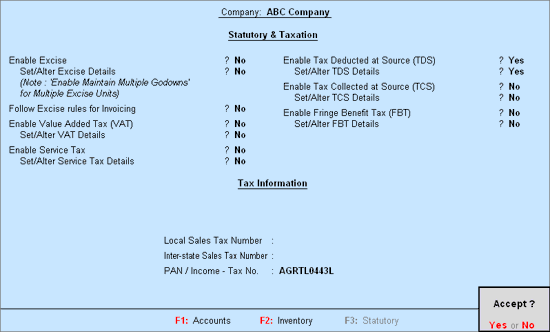
Press Enter to accept and save.