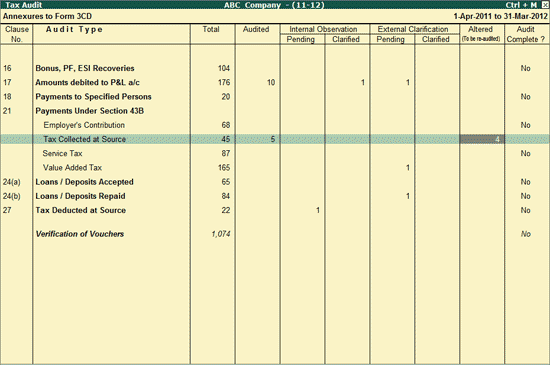
When a Voucher is altered by the Client after the Audit is completed for that Voucher, it will be listed under Altered (To be re-audited) column in the Tax Audit Dashboard. To view the report of the Altered Ledger Vouchers for TCS,
Go to Gateway of Tally > Audit & Compliance > 44AB Audit
Highlight the numbers in the Altered (To be re-audited) column for Tax Collected at Source
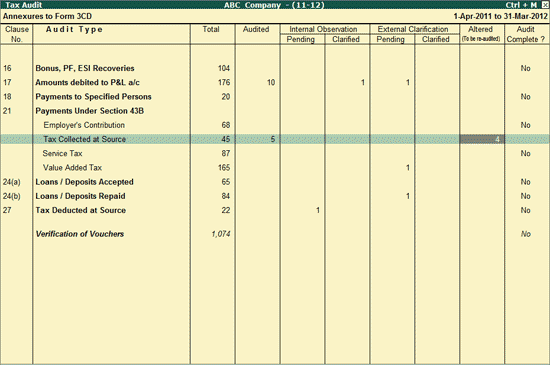
Press Enter.
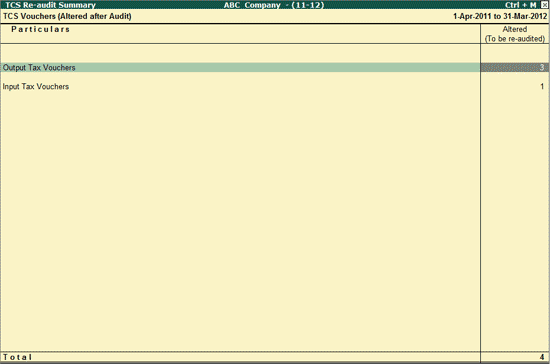
TCS Re-Audit Summary displays the number of Vouchers that are altered after the Audit by the user under Altered (To be re-audited) column for both Output Tax and Tax Paid separately.
The user can click on the required section under Altered (To be re-audited) column to view the following reports: