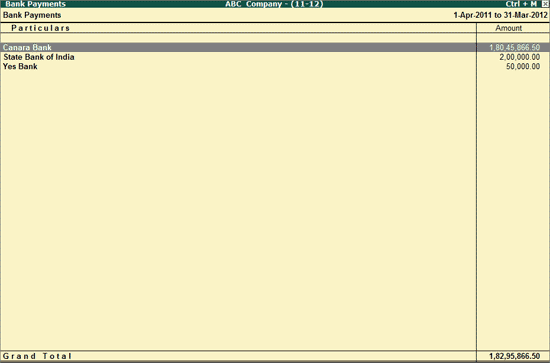
The Bank Summary report will help the user to convert a particular Bank Payment into Bearer Cheque based on the various evidences collected by him during the Audit Process. Once, a Bank transaction is converted into Bearer Cheque, it will appear under the Cash Payments report for the user to Allow/Disallow during the Audit process. To view the Bank payments made during the selected period,
Go to Gateway of Tally > Audit & Compliance > 44AB Audit > Amounts inadmissible u/s 40A(3)
Click on B: Bank Summary button or press Alt+B keys
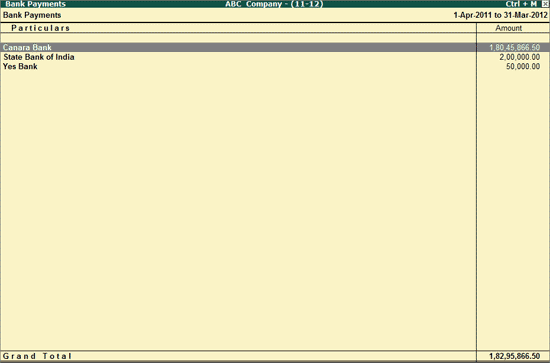
Highlight the required Bank Ledger and press Enter to view Bank Payment Ledger Vouchers
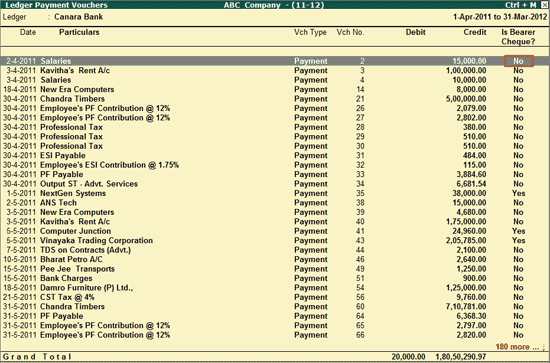
The Bank Ledger Payment Vouchers screen displays all the transactions. The user can select the required transactions and mark them as Bearer Cheque to bring them under Cash Payments. To convert a bank transaction to Bearer Cheque,
Highlight the particular transaction that needs to be converted
Press Spacebar to select the transaction
Click on Ctrl+A: Mark/Unmark button or press Ctrl+A to change the status to Bearer Cheque
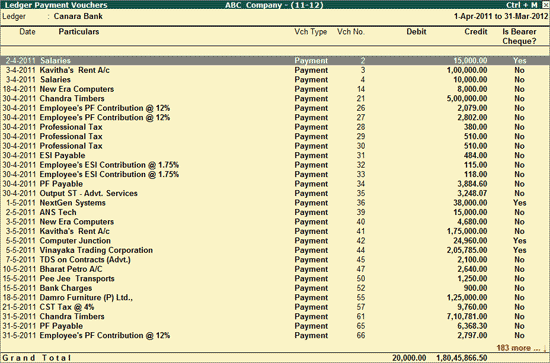
This voucher will be available in the Cash Payments report with Bearer Cheque as Status. The drill down from Cash Payments screen on this Voucher will display Bearer Cheque as the Nature of Payment in the Ledger Voucher screen.