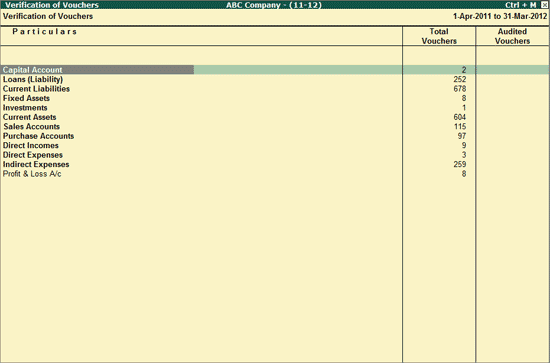
Verification of Vouchers displays the list of primary groups with the breakup of the total vouchers. It also displays the number of vouchers that are audited under this head.
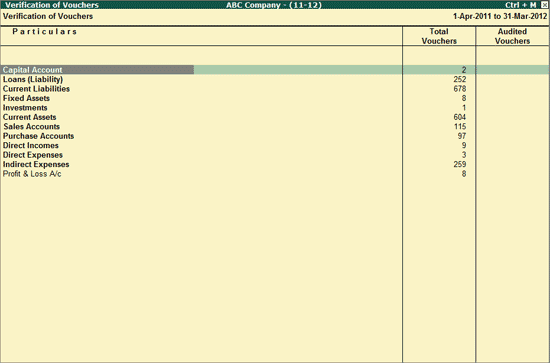
F1: Detailed
Click on F1: Detailed or press Alt+F1 to view all the sub-groups/ledgers created under the Primary group.
F2: Period
Click on F2: Period button or press F2 to change the selected period.
F5: Led-wise
Verification of Vouchers report is displayed based on default primary groups. Click on F5: Led-wise button or press F5 key to view the report ledger-wise.
Note: This button toggles between Led-wise/Grouped.
F12: Range
Click on F12: Range or press Alt+F12 to use the Range Filter option to search the specific groups/ledgers from the list of groups/ledgers displayed.
Ctrl+F12: Value
Click on Ctrl+F12: Value button or press Ctrl+F12 key to filter the vouchers on the basis of few conditions satisfied.