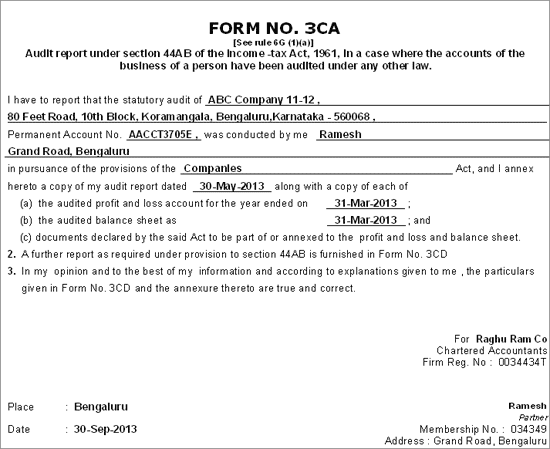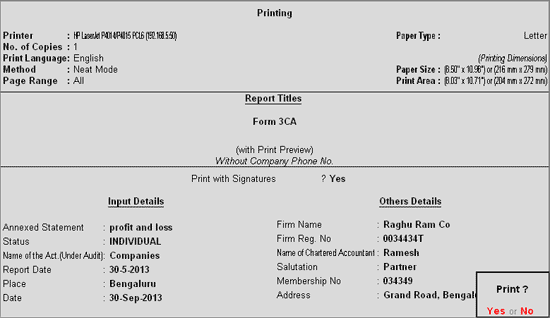
The Form 3CA accompanies Form 3CD as Audit report under section 44AB of the Income-tax Act, in a case where the accounts of the business or profession of a person have been audited under any other law.
To print Form 3CA in Tally.ERP 9,
Go to Gateway of Tally > Audit & Compliance > Form 3CA
In the Form 3CA Print screen,press backspace and specify the required details.
Set the option Print with Signatures to Yes to print Signatures in the form.
Under Input Details, specify the details as explained:
Annexed Statement: Select the required format from the Nature of Report - Profit & Loss or Income and Expenditure based on the type of industry
Status: Select the required status - Individual or Firm based on which the Form 3CA will be generated for an Individual professional or a Firm
Name of Act (Under Audit): Specify the Act under which the Books of accounts are audited for which Form 3CA has to be filed
Report Date: Specify the date when the final Audit report is generated
Place: Specify the name of the place where the Audit is going on
Date: Specify the date for the generation of Form 3CA
Note: The above details specified is essential for filling the Form 3CA.
Under Other Details, specify the details as explained:
Firm Name: Specify the Audit Firm name
FRN: Specify the Firm Registration Number
Name of Chartered Accountant: Specify the name of Chartered Accountant
Salutation: Enter the required Salutation for Chartered Accountants that should be printed on Form 3CA
MRN: Specify the Membership Number of the Chartered Accountants
Address: Specify the address of the Audit Firm
Note: The Firm Name, FRN, Name of Chartered Accountant, Address, Salutation and MRN details are captured to print the Auditor's signature details in Form 3CA. This information will be automatically captured from other Forms viz. Form 3CD if already available.
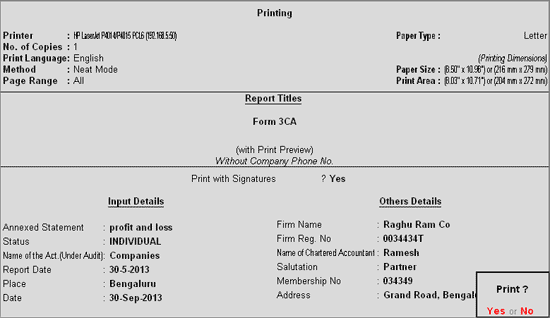
Press Enter to Print Form 3CA.