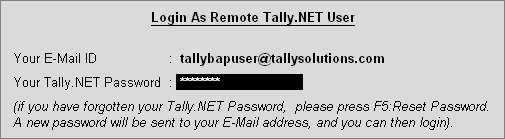
To create a Tally.NET Auditor (Remote Auditor) execute the following steps:
Go to Gateway of Tally
Press Ctrl+K: Control Centre or press Ctrl + K.
The Remote Login screen is displayed.
Enter the required Account ID in the Your E-Mail ID field and Password in Your Tally.NET Password field. The password is sent by e-mail separately to the email address provided while activating Tally.ERP 9.
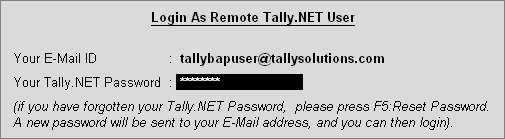
Press Enter.
Note: The user can login as an Account Administrator by providing the Account ID or as a Site Administrator by providing the Site E-Mail ID and providing the password.
The Control Centre screen appears as displayed.
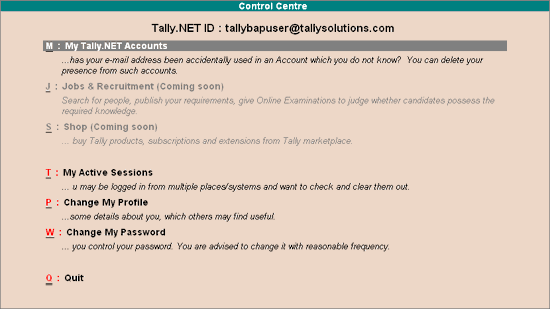
In the Control Centre Screen :
Select My Tally.NET Accounts.
The My Tally.NET Accounts screen is displayed.
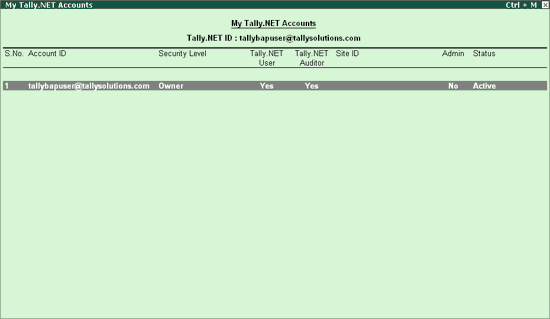
Select the required Account ID.
Press Enter.
The Control Centre screen is displayed.
Select User Management and press Enter.
The User Management is displayed, along with the details related of the Account ID.
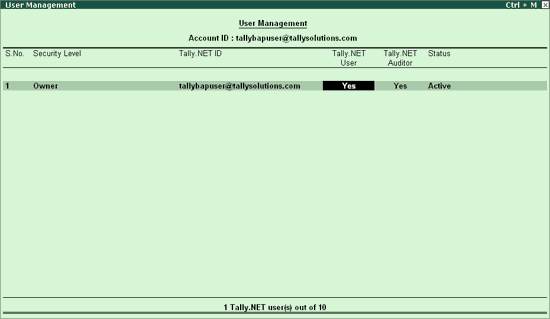
To create Tally.NET Users, execute the following steps:
Select Standard User from the list of Security Level.
Enter the required Email ID for the Remote Tally.NET User in Tally.NET ID field and press Enter.
Based on your requirement, select the status from the List of Status.
Select End of List.
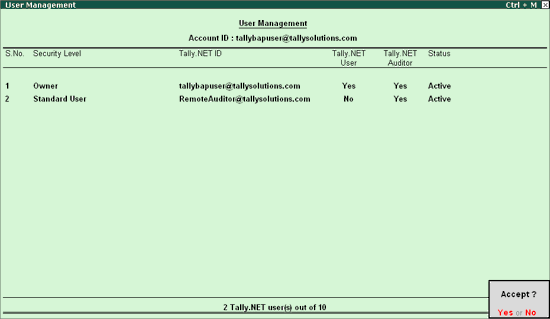
Accept to save the new Tally.NET User that has been created.
Note: The company’s system administrator should authorise the Tally.NET Auditor ID and connect the Company to Tally.NET to allow remote access.