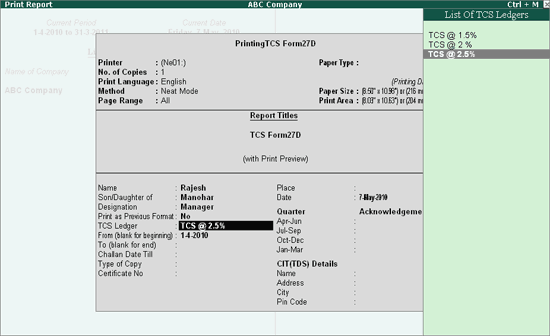
Form 27D is a certificate of proof that collector has collected the and paid the same to the government. This proof is essential to the collectee to claim the credit of tax in his Income Tax returns.
Form 27 D can be printed for a party by selecting a party ledger or multiple parties using Multi-form printing.
Note: It is essential to reconcile Form 281 Challan to display payment details in Form 27D.
Go to Gateway of Tally > Display > Statutory Reports > TCS Reports > Print Form 27D
Select the ledger from the List of TCS Party Ledgers e.g. Chandra Timbers. Printing TCS Form 27D screen appears.
Press Backspace key to navigate to the fields in the Printing TCS Form 27D screen.
Name: By default displays the name of the person entered in Company TCS Collector Details as the Person Responsible. This name can be changed.
Son/Daughter of: This field displays the Parent Name mentioned in Company TCS Collector Details
Designation: By default displays the designation of the person entered in Company TCS Collector Details in designation field. This can be changed.
Print as Previous Format: By default this field is set to No. Set this field to Yes to print Form 27D in Previous format
TCS Ledger: In this field select the appropriate TCS (tax) ledger. Tax ledger to be selected based on the TCS rate at which tax collected from the party. Here, select TCS @ 2.5% as tax collected from the Chandra Timbers is 2.5%.
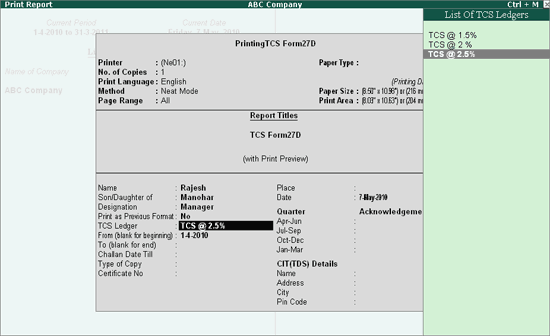
From: By default displays 1-4-2010 which can be changed.
To: Enter the To date
Challan Till Date: In this field enter the date to consider the challan payments made.
Type of Copy: From Type of Copy select the option Default or User Defined
Certificate No: Enter the Certificate number in this field to track the number of certificates issued to the party.
Place: Enter the Place
Date: Mention the Date of issue of Form 27D
Quarter/Acknowledgement: Mention the acknowledgement number of the TDS returns filed against the appropriate Quarter.
CIT (TDS) Details: In this section enter the name and address of the Commissioner of Income Tax having jurisdiction as regards TDS statements of the assessee.
Name: In this field enter the Name of the Commissioner
Address: Enter the address of the commissioner office
City: Mention the City name
Pin Code: Enter the PIN Code.
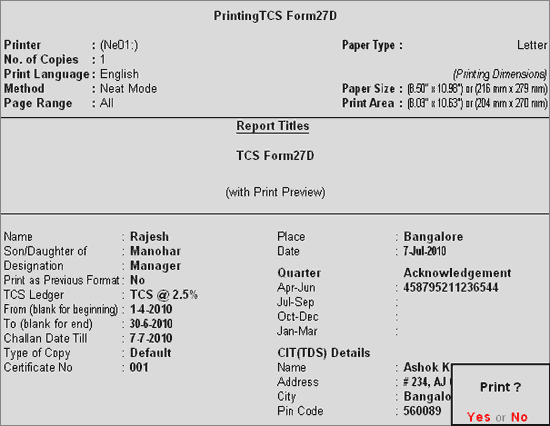
Press Enter or select Yes to print.
Form 27D is displayed as shown.
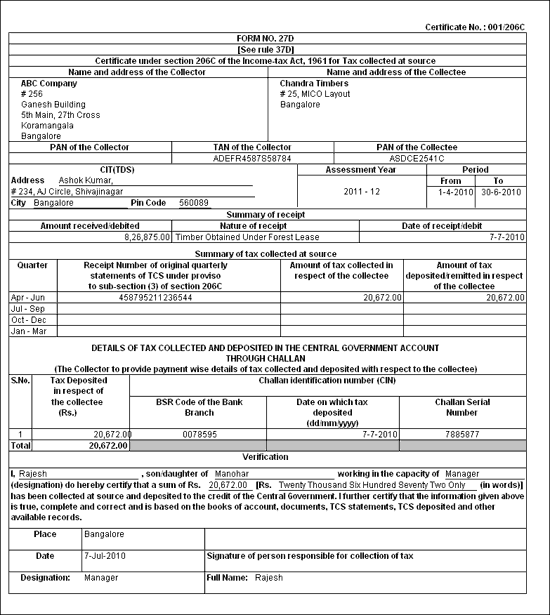
Note: Use the Print Preview option to view the form.