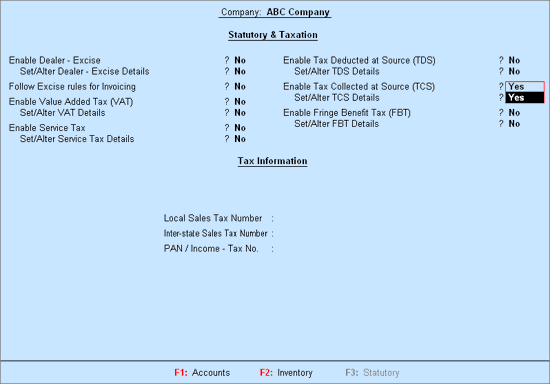
To enable TCS in Tally.ERP 9:
Go to Gateway of Tally > F11: Features > F3: Statutory & Taxation
In the Company Operations Alteration screen:
Set Enable Tax Collected at Source to Yes.
Enable Set/Alter TCS Details to Yes.
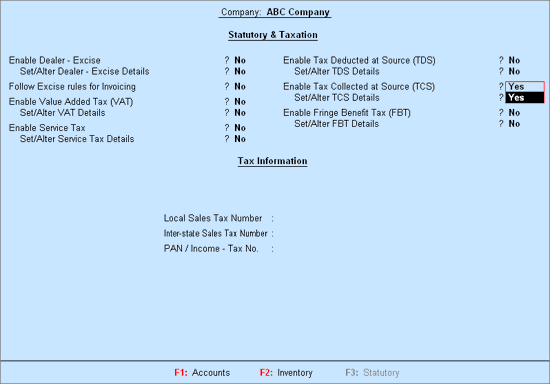
Press Enter to view Company Deductor/Collector Details.
In the Company Deductor/Collector Details screen:
Enter the Tax Deduction and Collection Account Number. The Tax Deduction and Collection Account Number (TAN) is a 10-digit alphanumeric number, issued by the Income Tax Department (ITD) to the collectors.
If the format of the TAN number is not correct, then Tally.ERP 9 will display you the error message as shown below:
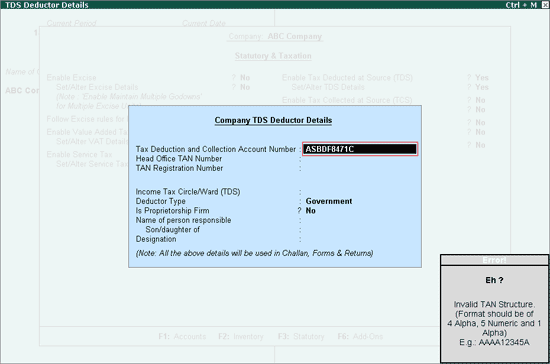
Head Office Tax Deduction and Collection Account Number: In this field enter the head office Tax Deduction and Collection Account Number if any.
TAN Registration Number: Enter the TAN Registration number in this field.
Enter the Income Tax Circle/Ward (TCS). This is issued by the Income Tax Department
Select the Collector Type from the List of Company Type.
Is Proprietorship Firm: Set this option to Yes if the concern is a proprietorship firm.
Enter the Name of person responsible for filing the TCS returns. If the concern is a proprietorship concern, then the name of the person responsible will appear instead of the Company Name in the TCS forms and returns generated using Tally.ERP 9.
Son/Daughter of : In this field, enter the name of the parent of the person responsible for filing TCS returns.
Enter the Designation of the person responsible for filing of the TCS returns.
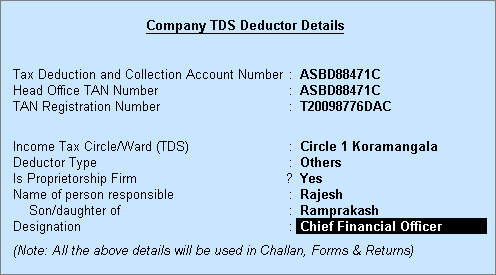
Press Enter to Accept.
Set Enable Value Added Tax (VAT) and Set/Alter VAT Details to Yes, as VAT is levied on the sale of TCS Nature of Goods.
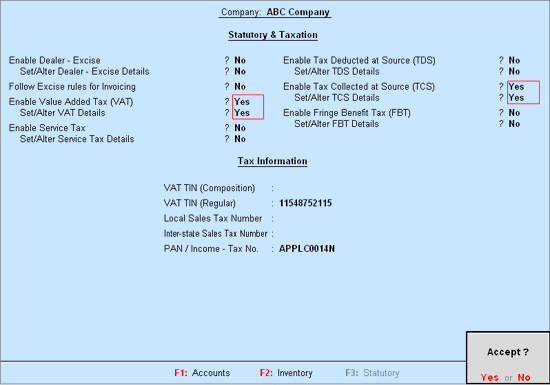
Press Enter to accept and save.