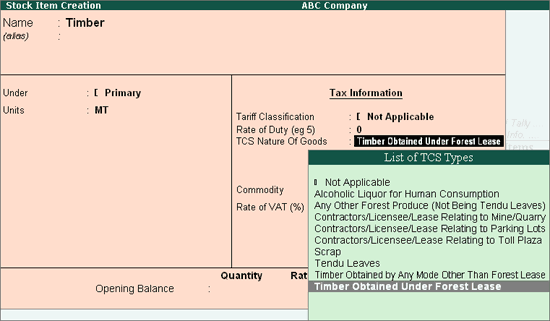
To create a Stock Item:
Go to Gateway of Tally > inventory Info. > Stock Items > Create
In the Stock Item Creation screen, enter the name of the Stock Item in the Name field.
In the Under field, select Primary from List of Groups.
Select the Unit of Measurement applicable for the stock Item (Use Alt+C to create units).
Application skips Tariff Classification field
Select the TCS Nature of Goods from the List of TCS Types.
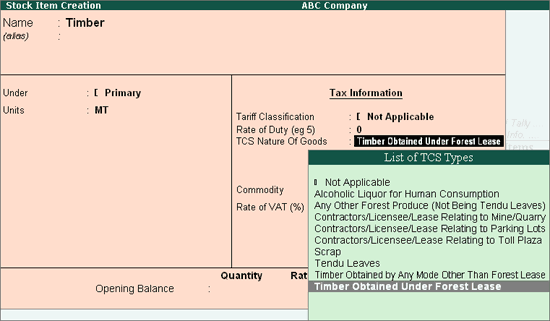
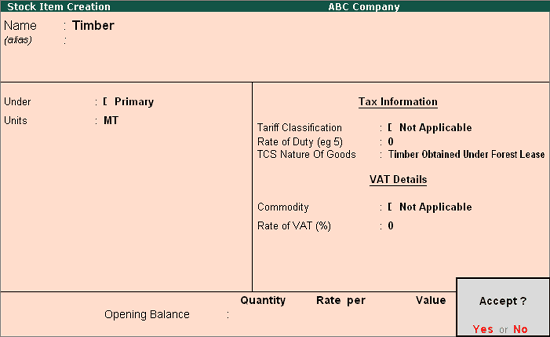
Press Enter to accept and save.