To create a TCS Ledger:
Go to Gateway of Tally > Accounts Info > Ledgers > Create
In the Ledger Creation screen, enter the name of the TCS ledger in the Name field.
In the Under field, select Duties & Taxes from List of Groups.
Select TCS from Types of Duty/Tax in the Type of Duty/Tax field.
Select the Nature of Goods/ Contract/ License/ Lease from the List of TCS Types.
Set Inventory Values are affected? to No.
Note: From Rel 4.8 an option to provide Bank Details is provided in the Ledger Master.
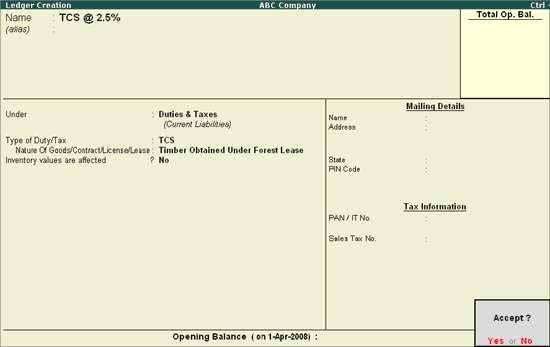
Press Enter to accept and save.