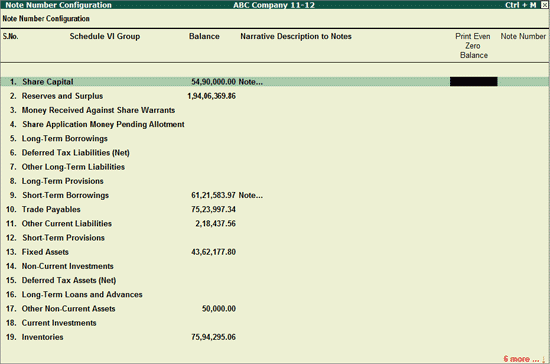
Note Numbers can be assigned to Schedule VI Groups in Tally.ERP 9.
To assign the Note Numbers,
Go to Gateway of Tally > Audit & Compliance > Financial Statements > Balance Sheet
Click on F8: Note No. or press F8
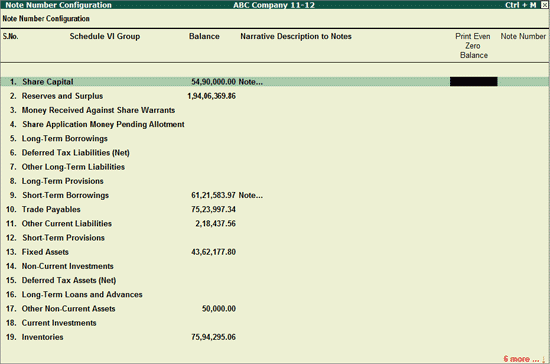
To configure the printing of Schedule VI Groups with Zero balance, set the option Print Even Zero Balance to Yes against the appropriate Groups
Enter the appropriate Note Numbers for the Schedule VI Groups having balance under Balance column.
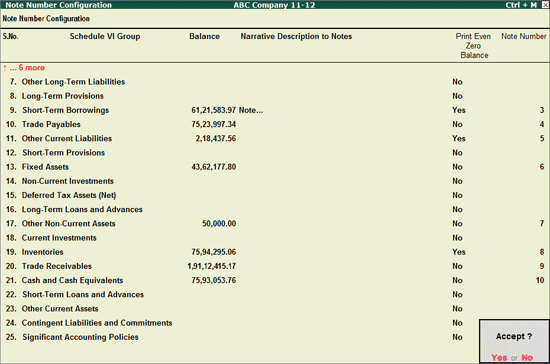
Press Enter or Y to Accept (save) the Note Numbers.
The Schedule-VI Balance Sheet updated with the Note Numbers appears as shown:
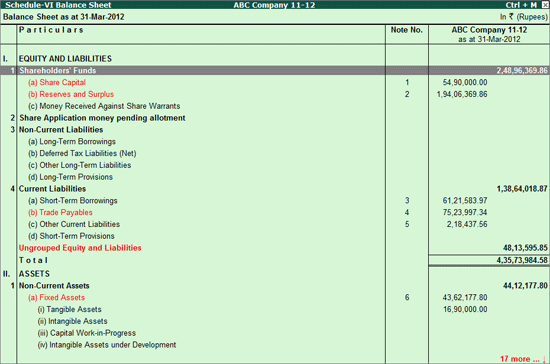
Notes to Note Summary can be entered in the Note Number Configuration using the N: Notes button available in the Note Number Configuration screen. The same will be displayed in the Note Number Configuration report under Notes to Note Summary.