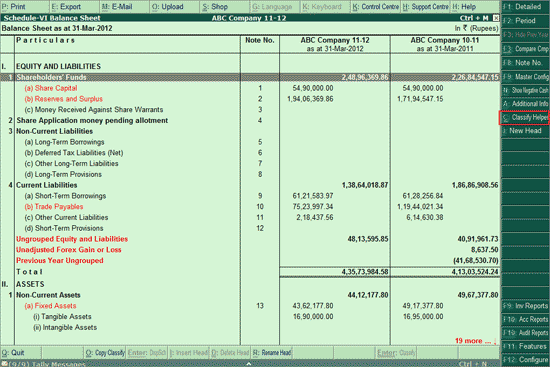
The Revised Schedule VI requires all assets and liabilities to be classified into current and non-current.
Tally.ERP 9's Classify Helper provides users with the option to make this classification easier and speedy.
Go to Gateway of Tally > Audit & Compliance > Financial Statements > Balance Sheet
Click on Ctrl+C: Classify Helper or press Ctrl+C
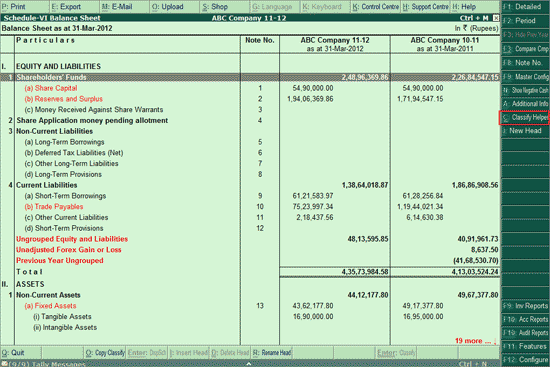
The Current and Non Current Classification report appears:
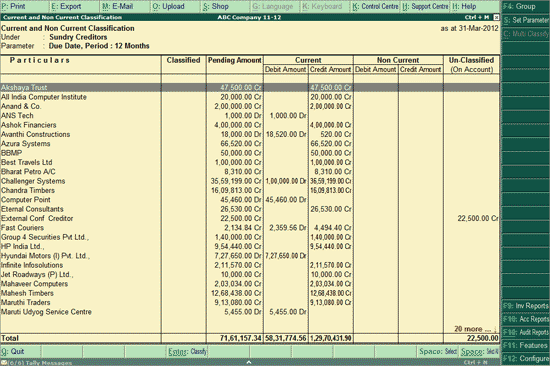
The report by default displays Ledgers classified under the Group - Sundry Creditors
By default Tally.ERP 9 uses 12 Months as the operating cycle of the business, and classifies the Ledgers into Current and Non Current Liabilities based on the Due Date specified in the Billwise Details provided for these Ledgers.
To change the parameters used for Current and Non Current Classification, click on S: Set Parameter or press Alt+S
The Change Parameter screen appears:
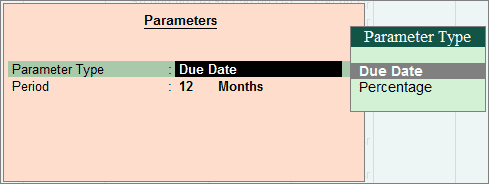
Parameter Type:
Choose Due Date, if the classification is to be done based on the Due Date in Billwise Details and operating cycle. Specify the operating cycle of the business in the Period Field.
Choose Percentage, if the Ledger Balances have to be classified on a percentage basis. That is, a certain percentage of the Ledger balances are Current, and the rest are Non Current
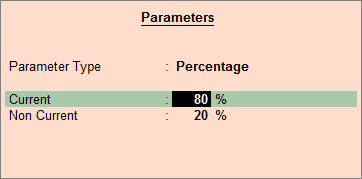
The Current and Non Current Classification report with Percentage as the Parameter Type appears as shown:
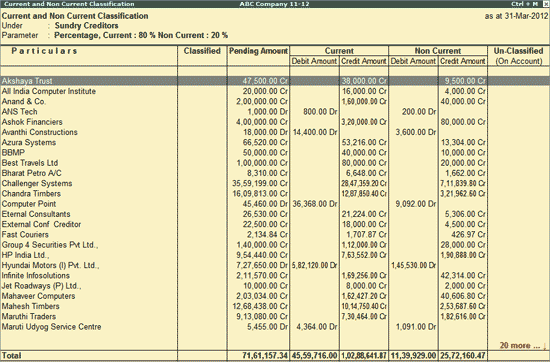
Place the cursor on a Ledger and click on Ctrl+Enter: Classify or press Ctrl+Enter, or,
Select multiple Ledgers using Spacebar and click on C: Multi Classify or press Alt+C,
to perform Schedule VI Rule Configuration
Click on F4: Group or press F4 to change the Group for which the report is being displayed.
Click on F9: Inv Reports or press F9 key to navigate to the default Inventory Reports like Godown Summary, Movement Analysis, Stock Summary etc.
Click on F10: Acc Reports or press F10 key to navigate to the default Accounting Reports like Balance Sheet, Cash Flow, Trial Balance etc.
Click on F10: Audit Reports or press Alt+F10 keys to navigate to the other Audit Reports within Statutory Audit and 44AB Audit (Tax Audit)
Click on F12: Configure or press F12 to change the view of the report:
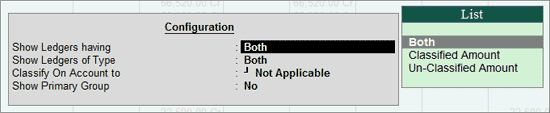
Show Ledgers having: The user can choose to view only those Ledgers that have their groups classified under Schedule VI Groups (Classified amount), or only those Ledgers that have balances that have not been classified (Un-classified amount) balances. To view all Ledgers, select Both
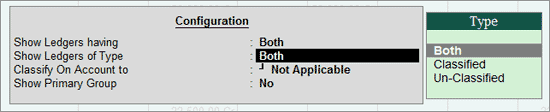
Show Ledgers of Type: To view only those Ledgers that have been categorised under Schedule VI Groups, select Classified. To view only those Ledgers that have not been categorised under Schedule VI Groups, select Un-classified. To view all Ledgers, select Both
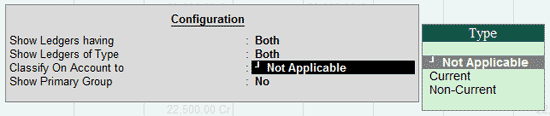
Classify On Account to : On Account payments can be classified as Current or Non-Current
Show Primary Group: Set this option to Yes to view the Primary Accounting Group under which the Ledgers have been categorised