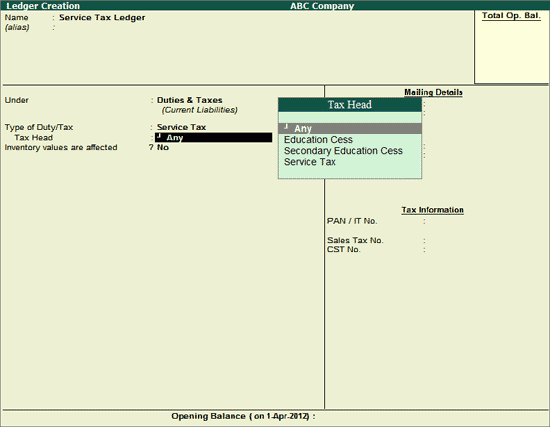
To create Common Tax Ledger to account both Input service Credit and Output Service Tax of all the service Categories
Go to Gateway of Tally > Accounts Info. > Ledgers > Create
Enter the Name of the tax ledger you wish to create, for e.g., Service Tax Ledger
Select Duties & Taxes as group in the Under field
In Type of Duty/Tax field, select Service Tax from Type of Duty/Tax list
In Tax Head field select Any
Note: From Rel 4.8 an option to provide Bank Details is provided in the Ledger Master.
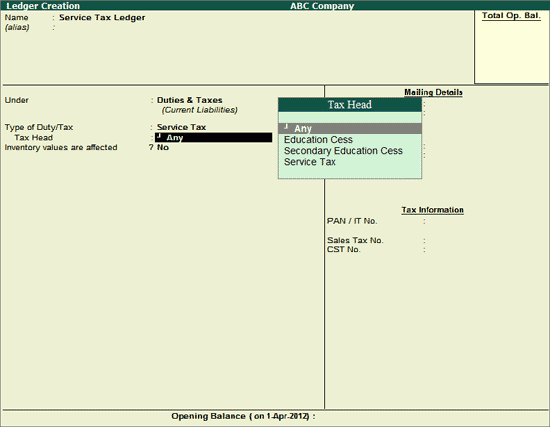
Note: The option Any allows to use a Service Tax ledger as a common tax ledger to account tax of all the tax heads.
Set the option Inventory values are affected to No
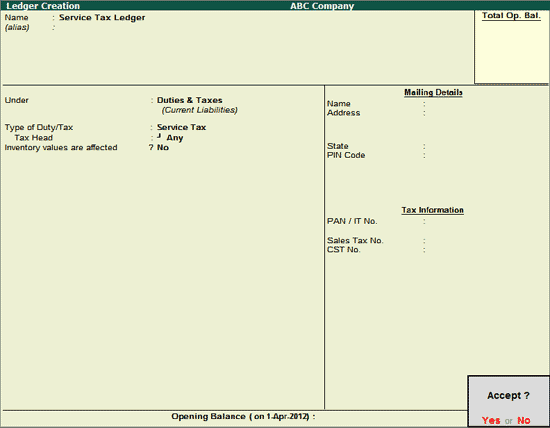
Press Enter to save.