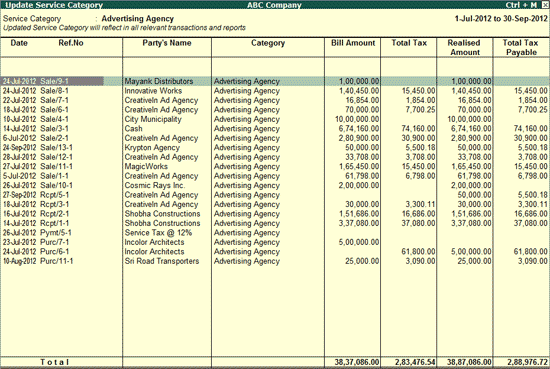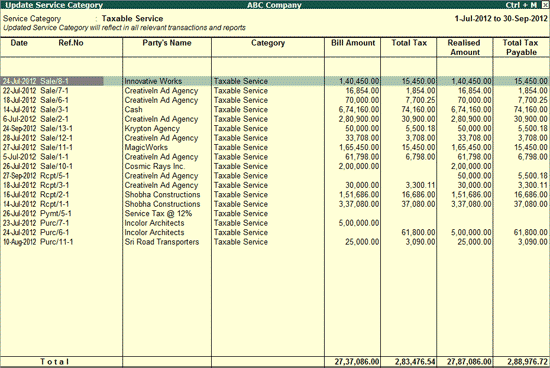
Post-introduction of Negative List concept in July 2012, the concept of service categories was limited to- Taxable , Negative List and Exempted services. However, from 20th November 2012 onwards, as per the relevant notification, all the service categories were restored.
As per the new ST3 return provided by the CBEC, the assessees are supposed to file the new ST3 return as per service category.
So, it is essential that transactions recorded with the service categories - Taxable and Exempted be updated as per the comprehensive list of service categories.
In Tally.ERP 9, to update the service category of such transactions,
Go to Gateway of Tally > Display > Statutory Reports > Service Tax Reports > Exception Reports > Update Service Category
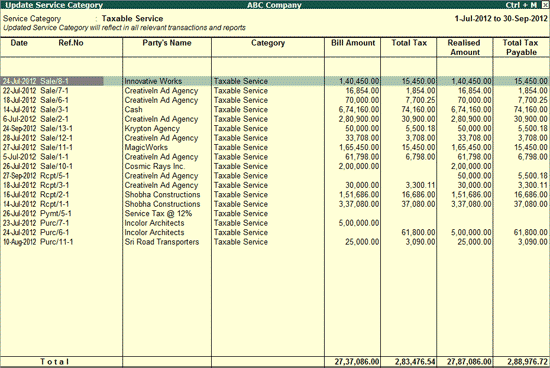
By default, all the transactions recorded with the service category - Taxable Service will be listed.
To set the service category for a transaction,
Press Spacebar to select the transaction or press Ctrl+Spacebar to select all transactions
Click S: Set ST Category or press Alt+S
The Select Service Category screen appears as shown:
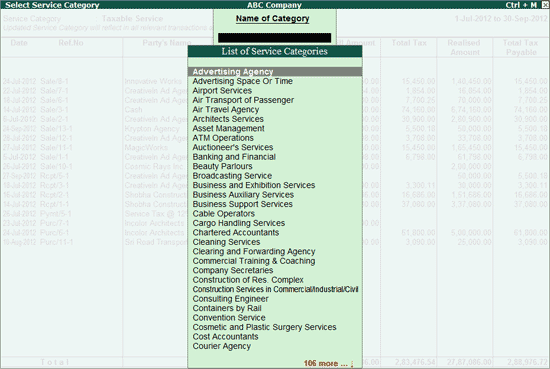
Select the relevant service category from the list. For example: Advertising Agency
On selection of the service category, the following confirmation message appears.
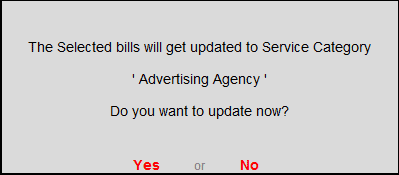
Press Enter to update the service category.
To view the updated transactions,
Press F4 key or click the button F4: Category
The list of service categories appear.
Select the relevant service category. Here, it is Advertising Agency.
The list of updated transactions appear as shown: