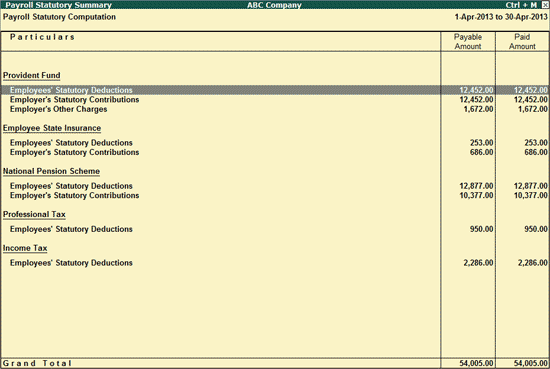
Payroll Statutory Summary displays the various statutory Pay Head types under PF, ESI, NPS and PT with the details of Payable and Paid amounts for a given period. The detailed view shows the Pay Head wise calculation for PF, ESI, NPS and PT.
To view the Payroll Statutory Summary,
Go to Gateway of Tally > Display > Payroll Reports > Statutory Reports > Summary
Or
Go to Gateway of Tally > Display > Statutory Reports > Payroll Reports > Summary
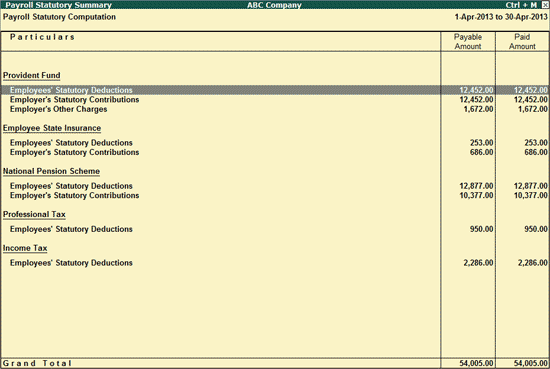
The user can drill down to a corresponding Payroll Voucher from the Computation report.
F12: Configure button in the Payroll Statutory Statutory brings up a configuration sub-form using which the user can customise the display of content and appearance of the Computation report.
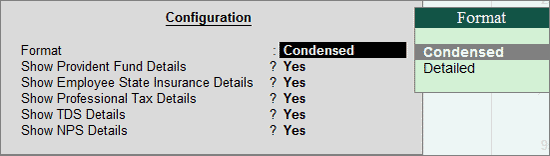
Format: Select Detailed against this option to view the detailed report. Alternately, the F1: Detailed button on the button bar can also be used to view the detailed report.
Show PF Details: Set this option to Yes to view the PF computation details.
Show ESI Details: Set this option to Yes to view the ESI computation details.
Show PT Details: Set this option to Yes to view the PT computation details
Show TDS Details: Set this option to Yes to view the Income Tax computation details.
Click on Detailed button or press ALT+F1 to view the Pay Head details of each Statutory Pay type and the respective values. Percentage as specified in the Pay head, A/c No. in case of Provident Fund, Pay Head wise calculation details are also displayed in the detailed view.
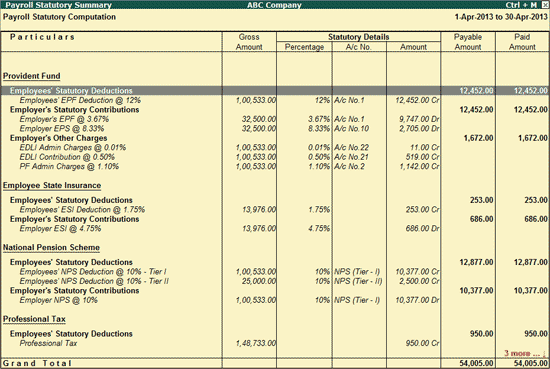
Click on the Condensed button or press ALT+F1 again to return to the normal mode.
Click on F2: Period or press F2 change the selected period.