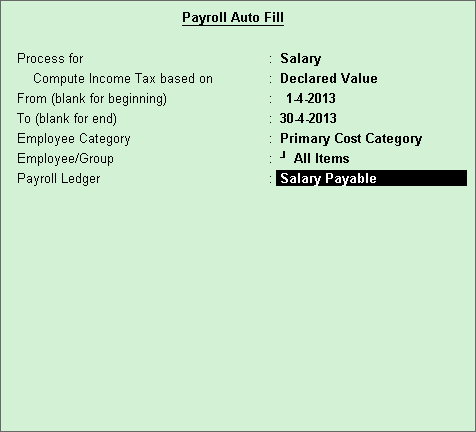
To process the Salary,
Go to Gateway of Tally > Payroll Vouchers > Ctrl + F4: Payroll
Press F2 to change the Voucher Date
Click A: Payroll Auto Fill or press Alt+A
Select the Salary in Process for field
Select Declared Value in the Compute Income Tax Based on field, to compute tax based on declared amount
Note: To Compute Income Tax on the Proof amounts, select Proof Value in the Compute Income tax Based on field.
Enter the From and To date
Select the appropriate Employee Category
Select the Employee/Group from the List of Employees / Group
Select the appropriate Payroll Ledger from the List of Ledger Accounts
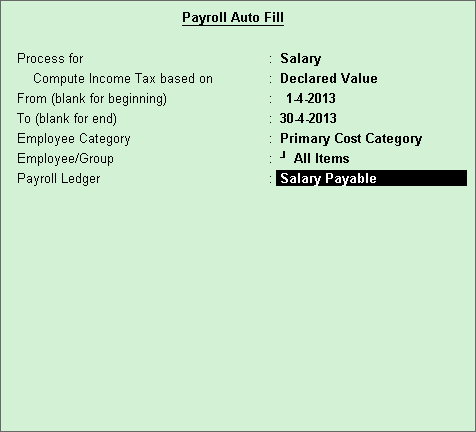
Note: If the Salary payment is done through Cash, you can select Cash as Payroll Ledger.
Enter the User Defined Pay Head Values, e.g. Variable Pay, Salary Advance Deductions if any etc.
Enter the required Narrations if any. The Payroll Voucher shows the Pay period by default in the Narration field.
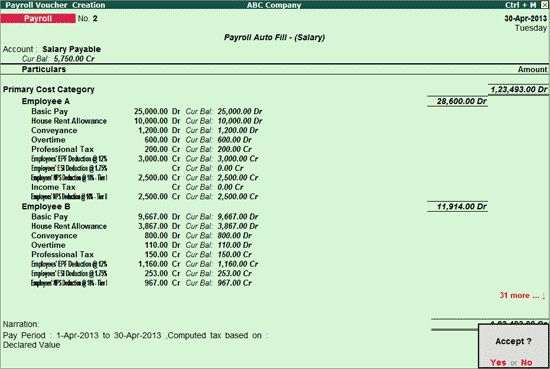
Press Enter to save the Voucher