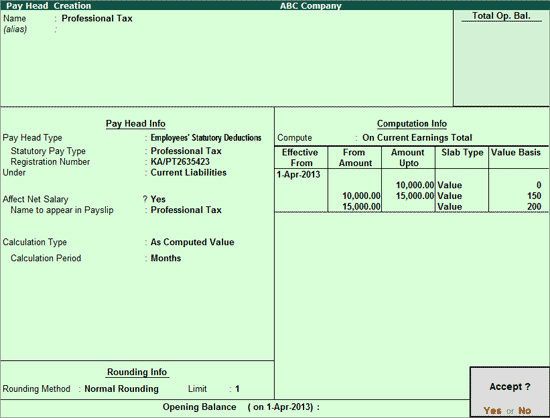
To create Professional Tax Deduction Pay Head,
Go to Gateway of Tally > Payroll Info. > Pay Heads > Create
Enter the name of the Pay Head in the Name field
Select Employee’s Statutory Deductions as the Pay Head Type from the list of Pay Head Types
Select Professional Tax in the Statutory Pay Type field
Enter the Professional Tax Registration Number in the new field that appears
Select Current Liabilities from the List of Groups in the Under field
By default, Affect Net Salary is set to Yes. Type No, if you do not want this component to be included in the Pay Slip
By default, the Pay Head component name entered in the Name field will appear in the Pay Slip, if you want to change the default Pay Head component name then type it in Name to appear in Payslip field
In the Calculation Type field is pre-filled with As Computed Value
In the Calculation Period field, select the Appropriate option from Month or Period based on the frequency of PT deduction whether it is done monthly or for any specified Period
Note: Once Period is selected as Computation Period, Professional Tax will be available as a separate process under Payroll Auto Fill.
You can compute Professional Tax for any specified period, e.g. once in 6 months (in case of Tamil Nadu) using the Payroll Auto Fill by specifying the required period.
Select Normal Rounding from the list of Rounding Methods and type 1 as the rounding Limit.
In the Compute field, select On Current Earnings Total from the Computation On list
In the Effective Date field, enter the desired date from which the Professional Tax will come into effect
Enter the required value in the From Amount and Amount Upto fields
Select Value from the List of Slabs in the Slab Type field
Enter the Amount for Professional Tax for each slab in the Value Basis field
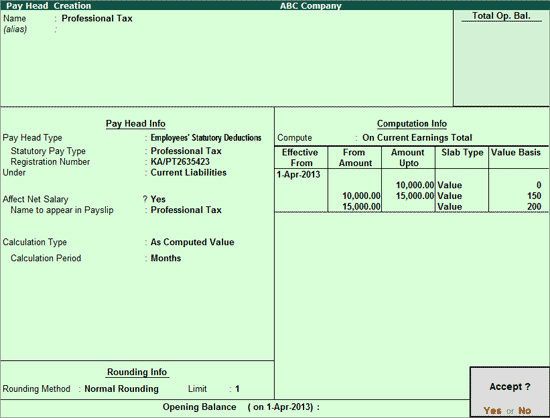
Press Enter to accept.
Note: If you are using any Pay Head component having Calculation Type As Computed Value and Compute: On Current Earnings Total, while defining Salary Detail, the sequence of the component this component should be selected before any Deduction or Contribution Pay Heads.