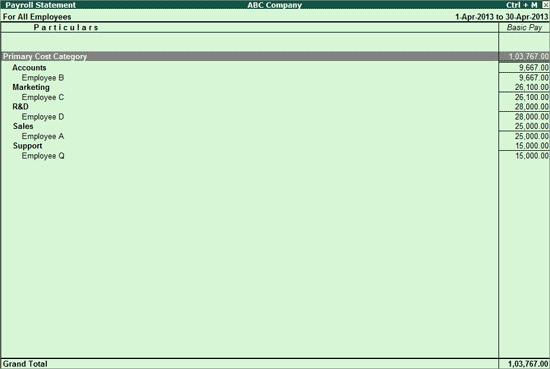
Payroll Statement report allows you to generate the report for a specific Pay Head/Ledger.
Go to Gateway of Tally > Display > Payroll Reports > Statements of Payroll > Payroll Statement > in Select Item screen select the appropriate Pay Head form the List of Pay Heads.
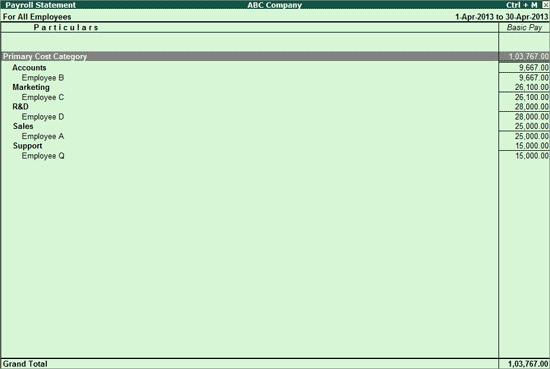
Note: The button options in Payroll Statement report is similar to Pay Sheet report. Refer Pay Sheet report for more information on button options.
F12: Configure button in the Payroll Statement brings up a configuration sub-form using which the user can customise the display/printing content and appearance of the Payroll statement report.
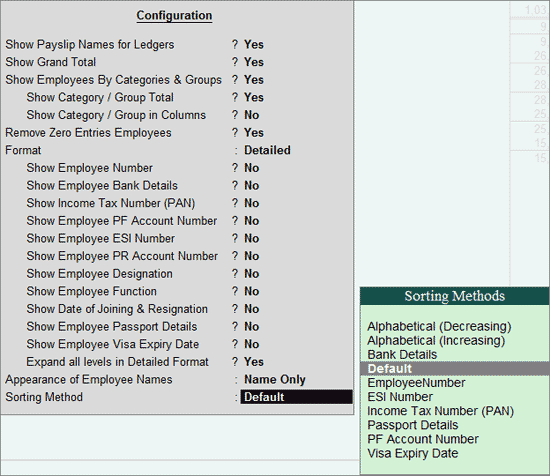
Show Payslip Names for Ledgers: Set this option to Yes to pick the name entered in the Name to Appear in Payslip field in the Pay Head creation screen. Set this option to No to pick the name entered in the Name field of the Pay Head master screen.
Show Grand Total: Set this option to Yes to display Grand total at the bottom of the report.
Show Employees By Categories & Groups: Set this option to Yes to display the rows showing Category and Groups. Setting this to No will list only employee information.
Show Category/Group Total: Set this option to Yes to display Category and Group wise Totals
Show Category / Group in Columns: Set this option to Yes to display Category and Groups in Columns. This option can be set to Yes only when the option Show Employees By categories & Groups is disabled.
Remove Zero Entries Employees: Set this option to Yes to remove an Employee with Zero Earnings/ Deductions
Format: Detailed or Condensed format can be selected for display. Condensed format will display only the Payroll Category wise report.
Show Employee Number: Set this option to Yes to display employee number along side the Name.
Show Employee Bank Details: Set this option to Yes to display the Bank Name and Account Number of the employees along with the employees' names.
Show Income Tax Number (PAN): Set this option to Yes to display employee IT PAN number.
Show Employee PF Account Number: Set this option to Yes to display employee PF Account number.
Show Employee ESI Number: Set this option to Yes to display employee ESI number.
Show Employee PR Account Number: Set this option to Yes to display the employee Permanent Retirement Account Number.
Show Employee Designation: Set this option to Yes to display the Employee Designation.
Show Employee Function: Set this option to Yes to display the Employee Function specified under General Information.
Show Date of Joining & Resignation: Set this option to Yes to display employees Date of Joining & Resignation details.
Show Employee Passport Details: Set this option to Yes to display employee passport details.
Show Employee Visa Expiry Date: Set this option to Yes to display employee Visa Expiry date.
Expand all levels in Detailed Format: Set this option to Yes to expand all levels and display Employee details. Set this option to No to display summary report for Category/Group.
Appearance of Employee Names: The appropriate appearance of names can be selected from the Display Employee Name Style list
Sorting Method: Select the appropriate sorting method from the list.