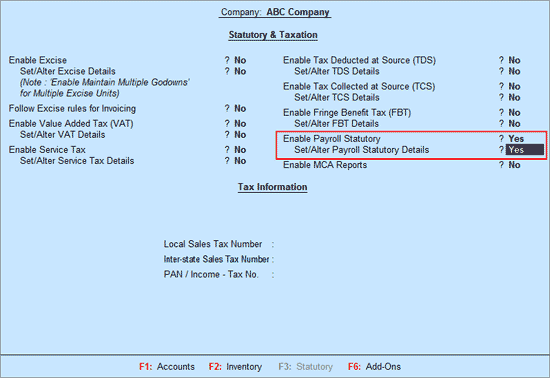
To use the Provident Fund, Employee State Insurance (ESI), National Pension Scheme (NPS), Income Tax and Professional Tax features for Indian Payroll, it is necessary to enable Statutory Features for Payroll.
To enable Payroll Statutory feature,
Go to Gateway of Tally > F11: Features > F3: Statutory & Taxation
Note: The Payroll Statutory Features are available only for India. For all other Countries, this option is not available.
Set Enable Payroll Statutory to Yes
And Set/Alter Payroll Statutory Details to Yes
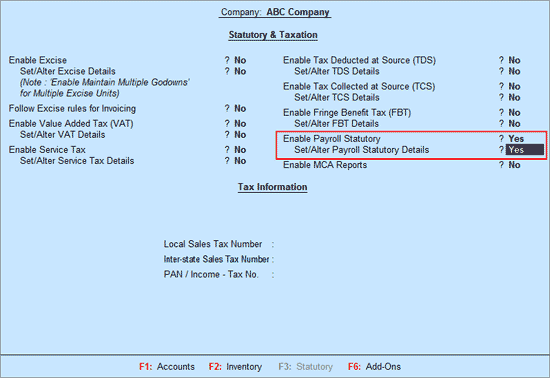
In Payroll Statutory Details screen,
Under the heading Provident Fund:
Enter Company Code as allotted by the PF department
Note: Company Code format is
RegionCode OfficeCode EstCode ExtensionCode
[DL] [FBD] 7digits 3digits
Example: Company PF Account Number to be entered as DLFBD0012345012.
Enter Company Account Group Code as specified by the PF department
Enter Company Security Code as specified by the PF department
Similarly, for ESI:
Enter Company Code as allotted by the Employee State Insurance Corporation (ESIC)
Enter the name of the ESI Branch Office
Enter the number of days to be considered for the calculation of daily wages and monthly Gross amount for ESI benefits as Standard Working Days (per month)
Under National Pension Scheme,
Corporate Registration Number: Specify the Corporate Registration Number as allotted by the Central Recordkeeping Agency (CRA) during registration
Corporate Branch Office Number: Specify the Corporate Branch Office Number allotted by the Central Recordkeeping Agency (CRA) during registration
Under Income Tax:
Tax Deduction and Collection Account Number: Specify the 10 digit TAN assigned to the Employer
Income Tax Circle/Ward: Specify the name of the Income Tax Circle, to which the employer is associated
Deductor Type: Select Government for Central or State Government companies. For all other companies, select Others
Name of Person Responsible: Enter the name of the person responsible for TDS deduction in the company
Son/Daughter of: Enter the responsible person's father name
Designation: Specify the official designation of the responsible person
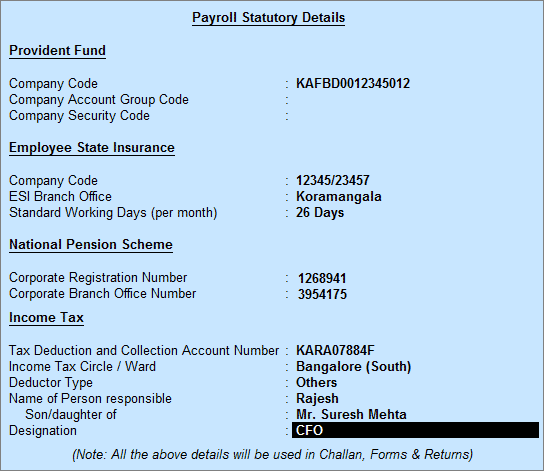
Press Enter to accept and save.
Note: The Standard Working Days (per month) is used to calculate the ESI gross Amount for a month. It is also used to calculate the per day wages. When this field is left blank, the Calendar Period will be taken as the basis for calculation.
Note: ESI Eligibility Amount will be as specified in the Stat file.