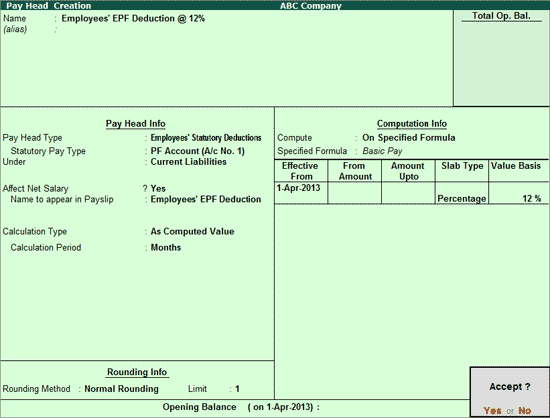
To create Employees’ PF Deduction Pay Head,
Go to Gateway of Tally > Payroll Info. > Pay Heads > Create
Enter the name of the Pay Head in the Name field
Select Employees' Statutory Deductions as the Pay Head Type from the list of Pay Head Types
Select PF Account (A/c No. 1) in the Statutory Pay Type field
Select Current Liabilities from the List of Groups in the Under field
By default, Affect Net Salary is set to Yes. Type No, if you do not want this component to be included in the Pay Slip
By default, the Pay Head component name entered in the Name field will appear in the Pay Slip, if you want to change the default Pay Head component name then type it in Name to appear in Payslip field
The Calculation Type field is pre-filled with As Computed Value and Calculation Period is pre-filled with Months by default
Select Normal Rounding from the list of Rounding Methods and type 1 as the rounding Limit
In the Compute field, select On Specified Formula from the Computation On list.
The Compute sub-screen appears, in the Pay Head column, select Basic Pay from the List of Pay Heads and select End of List to return to Pay Head Creation.
In the Effective Date field, enter the desired date from which the PF Deduction will come into effect
Select Percentage from the List of Slabs in the Slab Type field
Enter the required percentage for PF in the Value Basis field
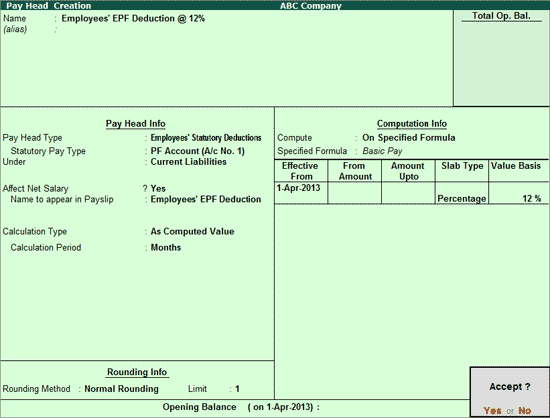
Press Enter to accept.
Similarly, you can create the Pay Head for Voluntary Provident Fund Deduction also.