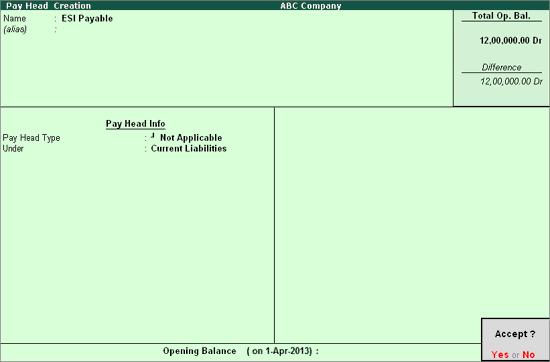
To create the ESI Payable Ledger,
Go to Gateway of Tally > Payroll Info. > Pay Heads > Create
Enter the name of the Ledger in the Name field
Select Not Applicable as the Pay Head Type from the list of Pay Head Types
Select Current Liabilities from the List of Groups in the Under field
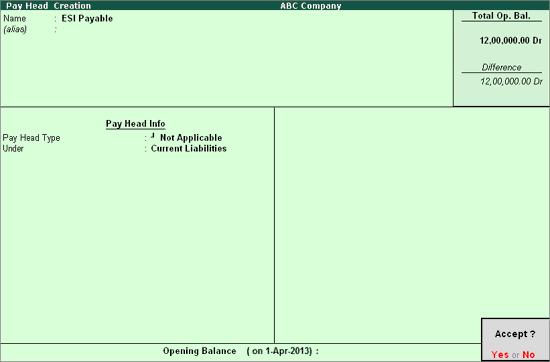
Press Enter to Accept
Similarly, you can create the Salary Payable and PF Payable Ledgers.