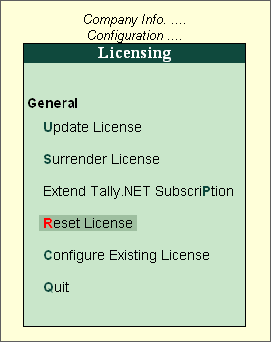
The Reset License option clears licensing information from your computer for the required license serial number. You can reset the license under following circumstances:
You have not received an email containing the Unlock Key.
Need to clear license information for a subscription based license.
You are not connected to the Internet and there is a need to move the license from one machine to another machine.
To reset the license follow the steps shown:
Go to Gateway of Tally > F12: Configure > Licensing
Select Reset License
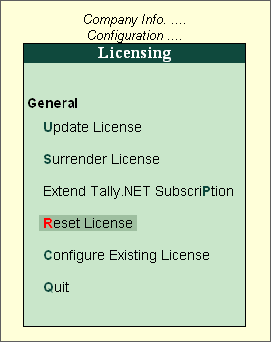
Tally.ERP 9 prompts a message as shown:
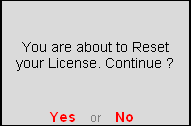
Press Y or click on Yes to reset license.
Tally.ERP 9 displays a message License Reset Successfully!