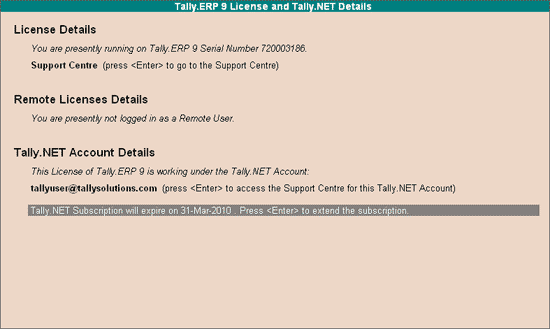
The validity of Tally.NET subscription is displayed in the License block of the Info Panel, which will turn red fifteen days prior to the expiry of Tally.NET subscription, followed by the entire line appearing in red when the Tally.NET subscription expires.
On expiry of Tally.NET subscription for the respective site the following services are unavailable to the user:
Product and Statutory (Stat File) Updates
Access Data from a Remote location
Data synchronization using Tally.NET servers
Remote user creation and maintenance
In order to have uninterrupted Tally.NET services it is suggested to extend the subscription well in advance before the expiry date.
Note: Unpaid services such as Account management for single and multi site, Access Tally.ERP 9 via SMS from mobile*, Online exams*, Online help and support, Registering and Connecting company, and Remote authorization and authentication are available to the user during the elapsed period.
Users can extend the Tally.NET Subscription at a click while using Tally.ERP 9 for their day to day work without any extra effort. You can also extend the Tally.NET subscription by choosing any one of the following methods shown below:
Extend Tally.NET Subscription from Tally.ERP 9
Visit the Tally Online Shopping page on www.tallysolutions.com
Contact your nearest Tally Partner
The Tally.NET Subscription can be extended under any one of the possible scenarios:
Extend Tally.NET Subscription before the end of the validity period.
The Tally.NET Subscription had expired and you need to extend the Tally.NET Subscription.
The Tally.NET subscription had expired earlier and you need to upgrade to the latest release of Tally.ERP 9 which was made available after the Tally.NET Subscription expired.
Scenario 1: Extend Tally.NET Subscription before the end of the validity period
Click Tally.NET subscription valid till 31-Mar-2010
The Tally.ERP 9 License and Tally.NET Details screen appears as shown:
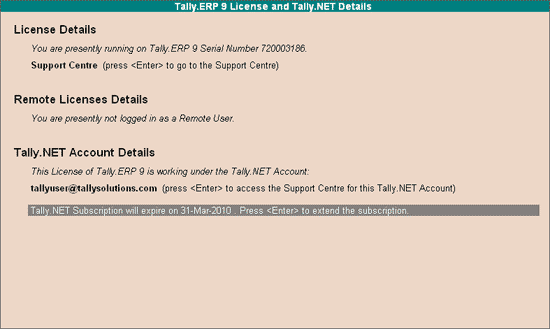
Select Tally.NET Subscription will expire on 31-Mar-2010. Press <Enter> to extend the subscription.
Scenario 2: Tally.NET Subscription has expired and you need to extend the Tally.NET Subscription.
Click Tally.NET Subscription expired on 31-Mar-2010
The Tally.ERP 9 License and Tally.NET Details screen appears as shown
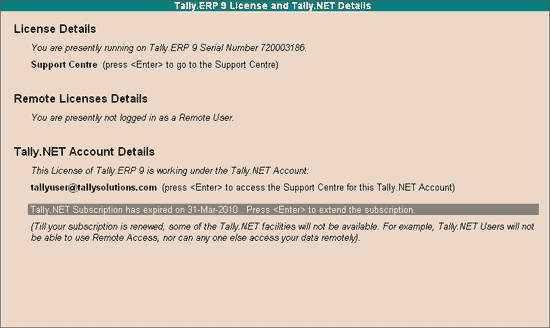
Select Tally.NET Subscription has expired on 31-Mar-2010. Press <Enter> to extend the subscription
Scenario 3: Tally.NET subscription has expired earlier and you have upgraded to the latest release of Tally.ERP 9 which was made available after the Tally.NET Subscription expired
On starting Tally.ERP 9
The Startup screen appears as shown
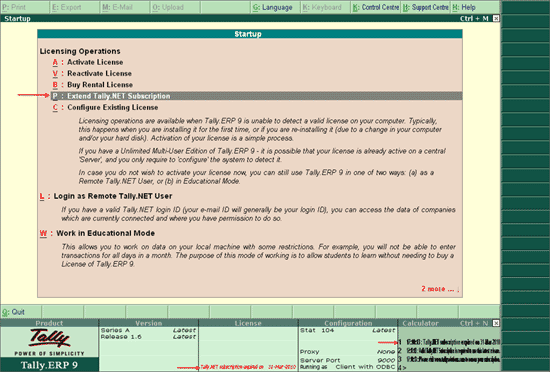
Note: Click the calculator pane to read the information displayed on Tally.NET Subscription.
To extend the Tally.NET subscription
Select Extend Tally.NET Subscription
Or
Click Tally.NET subscription expired on 31-Mar-2010
Or
Select W: Work In Educational Mode
Select the required Edition
In the Gateway of Tally > F12: Configure > Licensing > Extend Tally.NET Subscription
The Tally.ERP 9 License and Tally.NET Details screen appears as shown
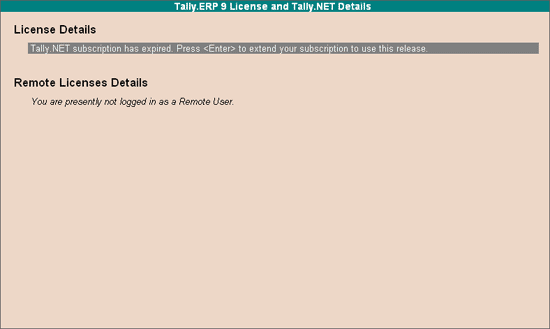
Select Tally.NET Subscription has expired. Press <Enter> to extend your subscription to use this release.
The Extend Tally.NET Subscription form appears
Enter the Billing Details as required
In Method of Payment field, select Tally Currency from List of Payment Methods
By default, the Period to Extend is set to 1 Year
Based on the Edition activated the rate of subscription appears in Price field. By default the Tally.NET subscription for Multi-User and Single User Edition is set to Rs. 21600/- and 7200/- respectively.
Enter the required TallyCurrency Key in TallyCurrency Key field
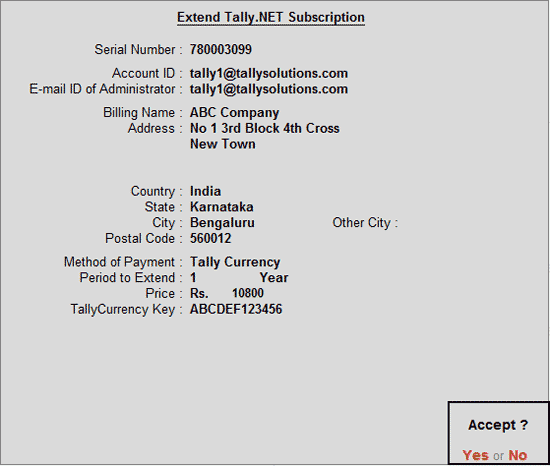
In Method of Payment field, select Credit/Debit Card from List of Payment Methods
In the Preferred Partner field, select the required partner from the List of Partners displayed or you can also search for a preferred partner based on the name or location.
By default the Period to Extend is set to 1 Year
Based on the Edition activated the rate of subscription appears in Price field. By default the Tally.NET subscription for Multi-User and Single User Edition is set to Rs. 21600/- and Rs. 7200/- respectively.
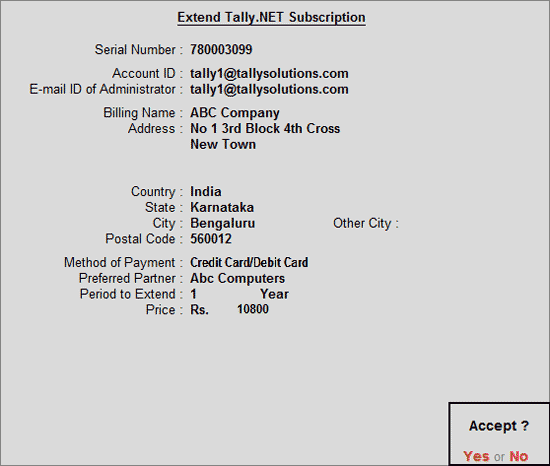
Press Y or Enter to save the details and trigger to the Payment Gateway screen as shown below:
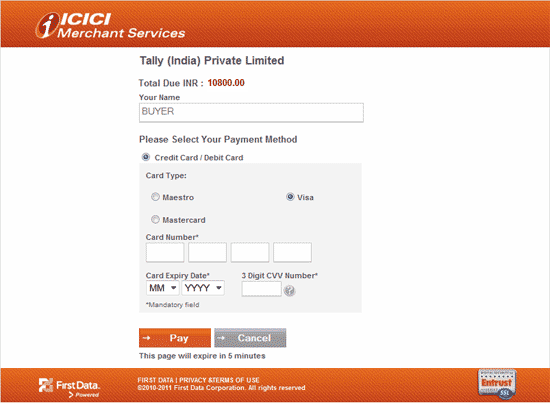
Provide the Credit/Debit Card details as required
Click Pay to submit the card details
On successful payment, the Tally.NET Subscription will now get extended.
In Method of Payment field, select Net Banking from List of Payment Methods
In the Preferred Partner field, select the required partner from the List of Partners displayed or you can also search for a preferred partner based on the name or location.
By default the Period to Extend is set to 1 Year
Based on the Edition activated the rate of subscription appears in Price field. By default the Tally.NET subscription for Multi-User and Single User Edition is set to Rs. 21600/- and Rs. 7200/- respectively.
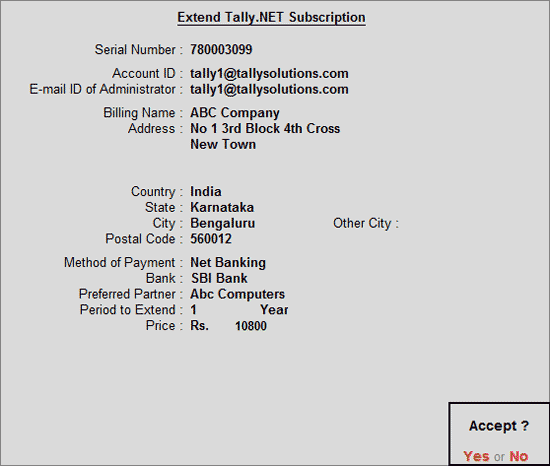
Press Enter or Y to save the details and trigger to the respective Bank website
Specify the required details and complete the purchase transaction
Note: Net Banking facility from this screen is available only from Release 4.7. Users using Release 4.61 or lower should select Credit Card option in the Method of Payment field of this screen and then select the Net Banking facility from the web page that appears subsequently.
On successful payment, the Invoice cum Delivery Note appears.
On successfully extending the Tally.NET Subscription, the new date appears against Tally.NET subscription valid till in License block of the Info Panel.