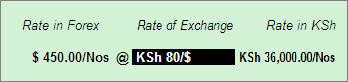
Tax on goods imported into Kenya will be charged as a customs duty and is payable by the person who imports the goods. Tax on services imported into Kenya is payable by the person receiving the taxable service.
If the goods or services imported are used by the importer for his business, tax paid goods/services imported can be claimed as Input Tax.
To record Purchase - Imports at 16%
Go to Gateway of Tally > Accounting Vouchers > F9: Purchases
Enter the Supplier Invoice Number and Date.
Select the Party’s A/c Name from the List of Ledger Accounts.
Select the Purchase Ledger with the VAT/Tax class - Purchases - Imports @ 16%.
In VAT/Tax Class field the tax class selected in Purchase Ledger will be displayed.
Select the Name of Item imported, taxable @ 16%. Enter the Quantity and Rate (in foreign currency).
In the Forex Rate of Exchange field, enter the Rate of Exchange. The amount is automatically displayed in the Amount field.
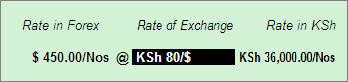
Select the input VAT ledger with the VAT/Tax class - Input VAT -Imports @ 16% from the List of Ledger Accounts.
In Brief Desc for VAT field, enter the brief description of the goods purchased under this invoice.
Note: The brief description entered about the stock will be captured in (F)Brief Description of Supply Box in VAT Annexure.
In CustomsEntryNo field enter the custom entry number.
Note: The Custom Entry Number entered in this field will be captured in (C)Customs Entry Number box in VAT Annexure.
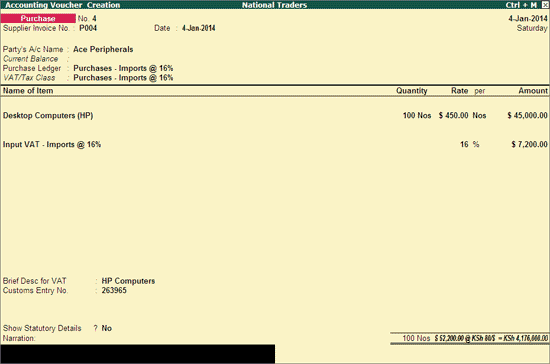
Press Y or Enter to accept and save.
Note: The assessable value of purchases made using taxable VAT/Tax classification Purchases - Import 16% is captured in box 6 - TAXABLE PURCHASES (GENERAL RATE)(in Value EXCL. VAT) of Form VAT 3. The input tax paid on taxable purchases is captured in box 6(VAT Charged).