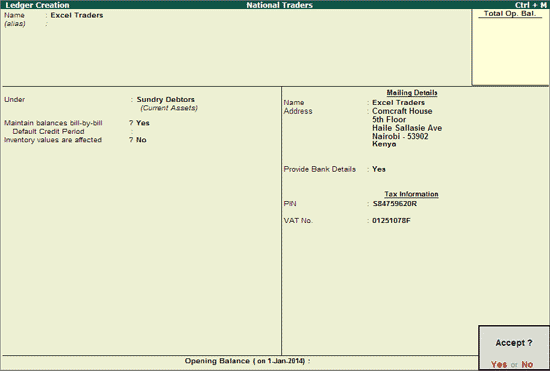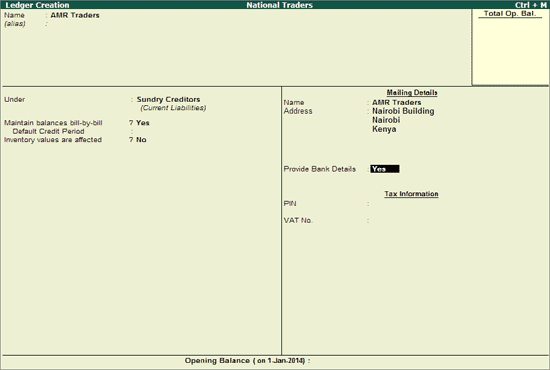
To create a Supplier ledger,
Go to Gateway of Tally > Accounts Info. > Ledgers > Create
Enter the Name of the Supplier ledger.
Select Sundry Creditors as the group name in the Under field.
Set Maintain balances bill-by-bill to Yes.
Enter the Default Credit Period if any.
Enter the Mailing Details.
Set the option, Provide Bank Details to Yes.
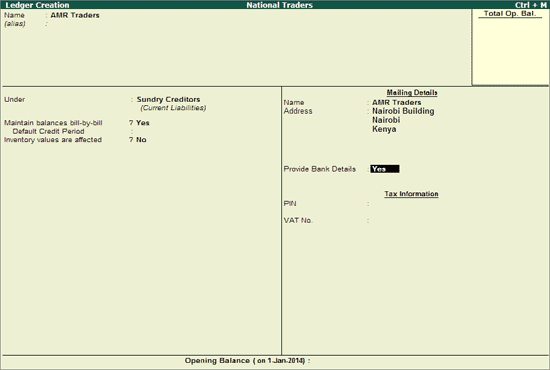
In the Bank Details screen, enter the Nickname. The ledger name will be captured as the Favouring Name. Select the Transaction Type from the List of Transaction Type. On selecting the Transaction Type as:
Cheque, the text, A/c Payee will be displayed in the Cross Using field.
Inter Bank Transfer, the fields, A/c No., Bank Code and Bank will be displayed.
Same Bank Transfer, the fields, A/c No., and Company Bank will be displayed
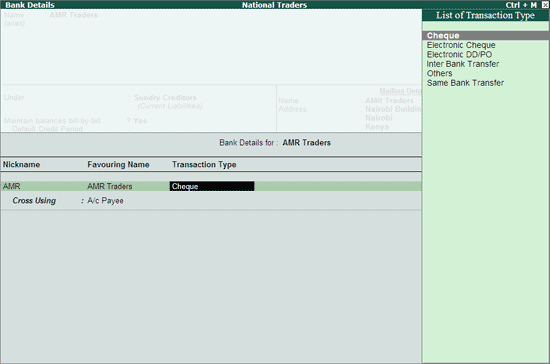
To set the chosen Transaction Type as the default type, set the option, Set as Default to Yes.
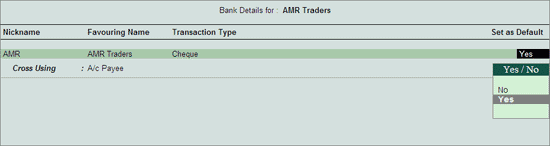
Accept the Bank Details for sub-screen. In the Party ledger master, enter the PIN and VAT No. in the Tax Information section.
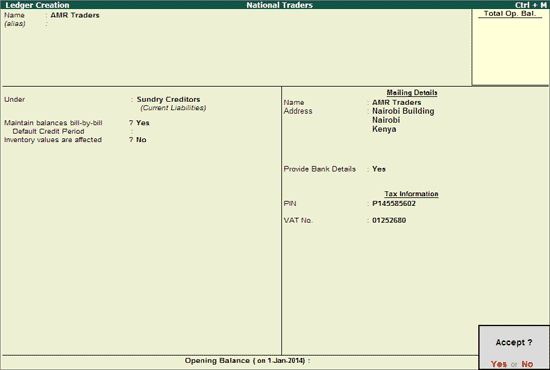
Press Y or Enter to accept the Ledger Creation screen.
Similarly, create the sundry debtor ledger. The completed ledger creation screen displays as shown: