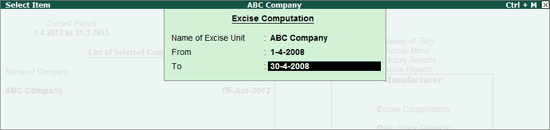
Excise Computation report displays complete information about excise transactions for a period.
Tally.ERP 9 provides a clear-cut presentation on how Excise is computed for a given period. It also provides a bird's eye view of all transaction related to Excise.
To view Excise Computation report,
Go to Gateway of Tally > Display > Statutory Reports > Excise Reports > Manufacturer > Excise Computation
Select the Excise Unit – ABC Company
Enter the From & To Date
If you have more than one manufacturing unit select the appropriate Excise Unit from the List of Excise Units for which you want to view the Excise Computation report
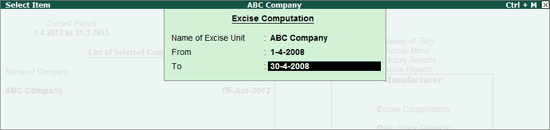
Excise Computation report appears as shown
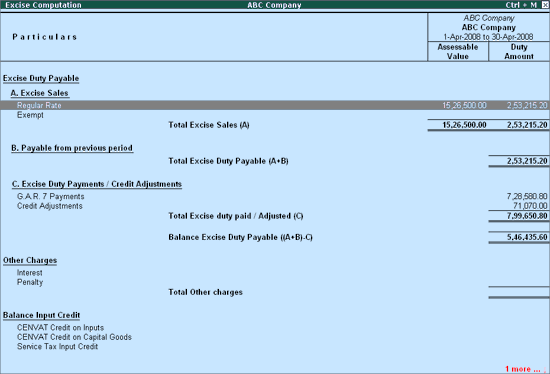
Excise Computation report is divided into 3 sections:
Excise Duty Payable: This section displays the details of Excise Sales, Payable from previous period and Excise Duty Payments/ Credit Adjustment.
A. Excise Sales: This section displays Excise Sales details of the respective Nature of Removal selected at the time of recording Excise Sales transactions
Excise sales at regular rate
Exempt excise Sales
Exports
Export - duty chargeable
Captive Consumption
Removal as such
Special Rate
B. Payable from previous period: This field displays the duty amount payable from previous period.
C. Excise Duty Payments/ Credit Adjustments: This section displays the excise duty amount adjusted with CENVAT Credit for the period
G.A.R. 7 Payments: Displays the duty amount paid for the period using G.A.R. 7 Challan.
Credit Adjustment: Displays the Excise Duty amount adjusted with CENVAT Credit for the period.
Other Charges: This section displays the details of charges such as Interest, Penalty, etc. if the same have been paid during the period.
Balance Input Credit: This section displays the details of available input credit:
CENVAT Credit on Inputs: This field displays the CENVAT Credit on Inputs
CENVAT Credit on Capital Goods: This field displays the CENVAT Credit on Capital Goods
Service Tax Input Credit: This field displays the Service Tax Input Credit.
Excise Duty Advance Paid: This field displays Excise duty that has been paid in advance.