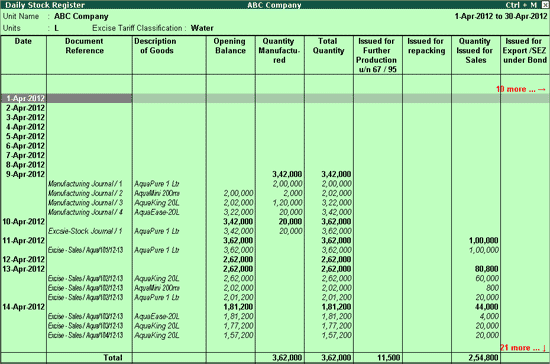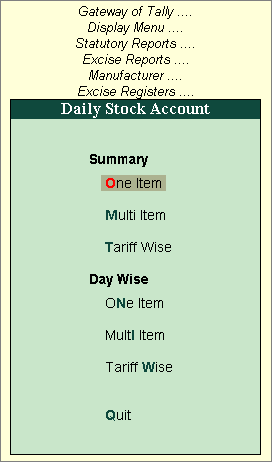
Daily Stock Register (RG1) is a record of finished goods maintained on a daily basis. A Daily Stock Register has to be maintained by every assessee under Rule 10 of Central Excise Rules, 2002. This report contains details of description of goods manufactured/produced, opening balance, quantity manufactured or produced, Total quantity, quantity removed, Assessable value, Amount of duty payable, amount of Duty paid, and balance quantity of finished goods.
To view Daily Stock Account
Go to Gateway of Tally > Display > Statutory Reports > Excise Reports > Manufacturer > Excise Registers > Daily Stock Register
You can generate Daily Stock Register for One Item, Multi Item or Tariff Wise
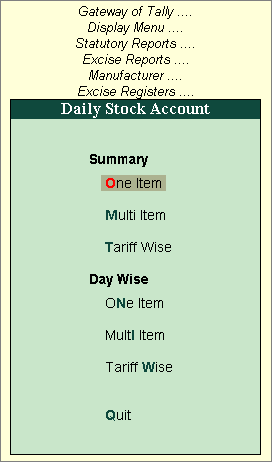
The One Item report can be viewed in either in Summary mode or in Day Wise mode.
To view in Summary mode:
Select One Item under Summary from the Daily stock Register menu to view Select Excise Unit screen
In Select Excise Unit screen
Name of Excise Unit : By default Tally.ERP 9 displays ABC Company
If you have more than one manufacturing unit select the appropriate Excise Unit from the List of Excise Units for which you want to view the Daily Stock Register
Name of Tariff: In this field select the Tariff to view the stock items/item grouped under the selected tariff. Select Water as Tariff.
Name of Item: Select AquaPure - 1Ltr from the List of Excise Stock Items.
Enter From and To date
You can select appropriate Stock item from the List of Excise Stock items to view the Daily Stock Register
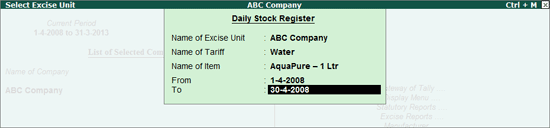
The Daily Stock Register appears as shown
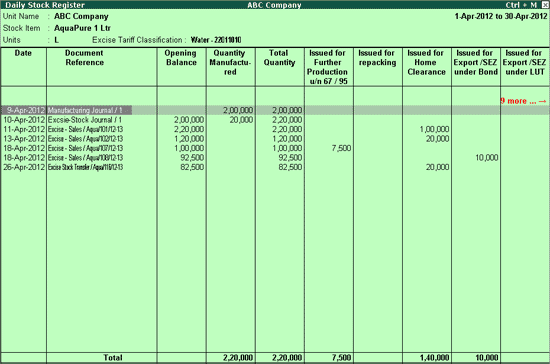
From this report you can select any document reference to drill down to view the Inventory voucher alteration (secondary) screen.
This view will display the summary of the transaction in the selected period. The Details of the Daily Stock register will appear for only the days which has transactions for that finished goods.
Similarly, the Daily Stock Register for One Item can be is viewed in Day Wise mode. This report will display the details of all the days in the selected period, irrespective of whether or not transactions were recorded.
The Daily Stock Register in Day Wise mode appears as shown
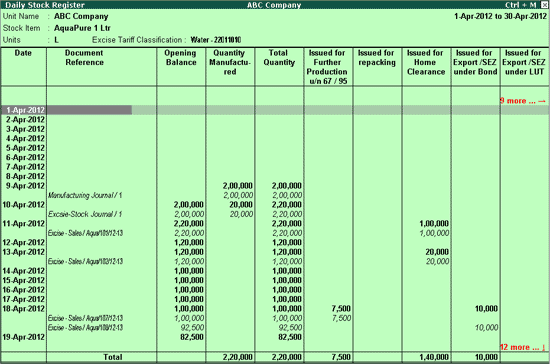
Unit Name: Displays the Unit Name for Which the Daily Stock Register is displayed.
Stock Item: Displays the Stock Item - AquaPure - 1Ltr selected to view the Daily Stock Register
Units: Displays the Reporting UOM of the stock item
Excise Tariff Classification: Displays the Excise Tariff Classification Name and Tariff Code of the Stock Item
Date: Displays the date of production, sales, sent for further production etc.
Document Reference: Displays the reference to production slip, sales invoice etc.
Opening Balance: Opening stock of the Item selected. The value will be captured from the Stock Item master. In Tariff Wise Daily Stock Register report, opening balance value specified in the masters of all Stock Items under the Tariff selected will be captured.
Quantity Manufactured: Displays the quantity manufactured. Transactions recorded using Excise Manufacturing Journal (Production side) and Stock Journal for which the option Use as Manufacturing Journal is enabled, will be captured here.
Total Quantity: Displays the total quantity (opening balance + quantity manufactured) of stock item.
Issued for Further production u/n 67/95: Displays the quantity of stock item issued for further production under notification number 67/95. Transactions which have been recorded using Excise Manufacturing Journal (Consumption side) and Excise Sales transactions recorded with Nature of Removal is set to Captive Consumption, will be captured here.
Issued for Repacking: Displays the Quantity of Item which are issued for repacking.
Issues for Home Clearance: This field displays the quantity issued for domestic sales. The values of transactions recorded with the Nature of Removal set to Domestic, Special Rate, or Removal As Such.
Issued for Export/SEZ under Bond: This field displays the quantity of Item which is issued for export sales under Bond. The values are captured from transactions that have been recorded with the Nature of Removal set to Export and SEZ/Bond.
Issued for Export/SEZ under LUT: This field displays the quantity of Item which is issued for export sales under LUT. The values are captured from transactions that have been recorded with the Nature of Removal set to Export/LUT and SEZ/LUT.
Issued for Export/SEZ under Rebate: This field displays the quantity of Item which is issued for export sales under Rebate. The values are captured from transactions that have been recorded with the Nature of Removal set to SEZ/Rebate.
Issued for Exempt (To 100% EOU or Others): This field displays the quantity of Item which is issued for Exempt sales. The values are captured from transactions that have been recorded with the Nature of Removal set to Exempt.
To Other factories or Warehouses under Bond:This field displays the quantity of items issues for sales to a Warehouse with CT2 form issues by the warehouse.
Assessable value: This field displays the assessable value on which the duty is calculated
Excise Duty: This field displays the Excise duty amount
Education Cess: Displays the Education Cess amount
Secondary Education Cess: Displays the Secondary Education Cess amount
Balance Quantity: This field displays the Balance Quantity of stock Item. This balance displayed will consider the actual quantity specified in each invoice for the selected Stock Item/Items.
Excise Notification: Displays the Excise Notification Number entered in case of Exempt, Export transactions or any notification issued by the Central Board of Excise & Customs.
Select Multi Item under Summary from the Daily stock Register menu to view Select Excise Unit screen
In Select Excise Unit screen
Name of Excise Unit : By default Tally.ERP 9 displays ABC Company
If you have more than one manufacturing unit select the appropriate Excise Unit from the List of Excise Units for which you want to view the Daily Stock Register
Name of Tariff: In this field select the Tariff to print the Daily Stock Register report for the stock items grouped under the selected tariff. Select Water as Tariff.
Specify the period for which you want to view the report.
In Report Generation screen will be displayed:
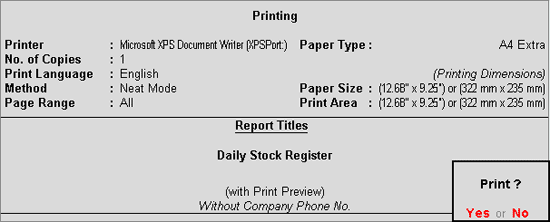
Ensure Alt+I: With Preview is selected to view the print preview of Multi Item Daily Stock Register
The Print Preview of Multi Item Daily Stock Register is displayed as shown.
Depending on the number of stock items grouped under the Tariff selected for printing, details of each item will be printed in separate pages.
Page 1: AquaEase - 20Ltr
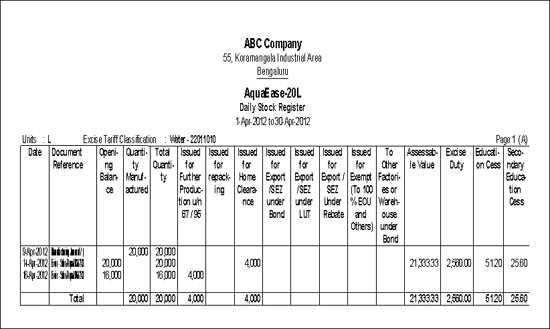
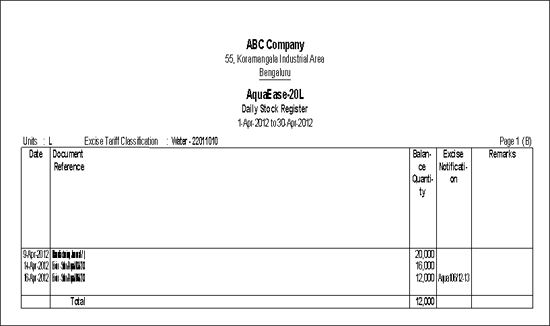
Page 2: AquaKing - 20Ltrs
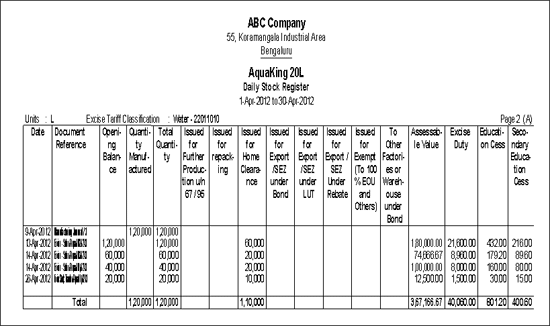
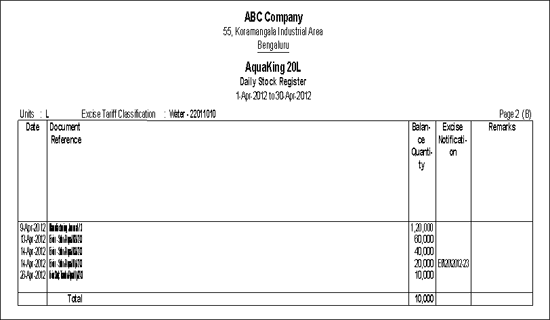
In Tally.ERP 9 Release 3.2, the facility has been provided to generate Tariff-wise Daily Stock Register for items having same Reporting UOM.
Select Tariff Wise under Summary from the Daily stock Register menu to view Select Excise Unit screen
In Select Excise Unit screen
Name of Excise Unit : By default Tally.ERP 9 displays ABC Company
If you have more than one manufacturing unit select the appropriate Excise Unit from the List of Excise Units for which you want to view the Daily Stock Register
Name of Tariff: In this field select the Tariff Classification to print the Daily Stock Register report for the stock items grouped under the selected tariff. Select the Tariff Classification - Water
Reporting UOM: In this field select the Reporting UOM, to view the report of all items grouped under the tariff having the same Reporting UOM.
From and To: Enter the From and To Date.
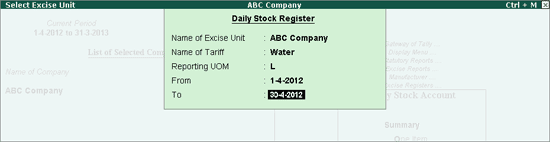
The Tariff Wise Daily Stock Register appears as shown
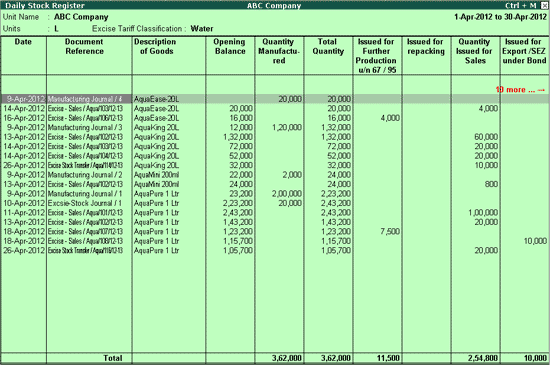
Similarly, the Daily Stock Register for Tariff wise can be is viewed in Day Wise mode. This report will display the details of all the items under the selected Tariff classification for all the days in the selected period, irrespective of whether or not transactions were recorded.
The Tariff Wise Daily Stock Register in Day Wise mode appears as shown