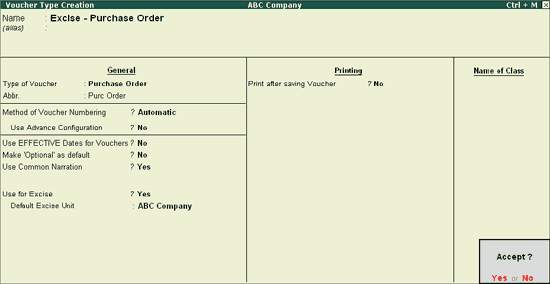
Example: On 28-6-2008 ABC Company placed a purchased order with Lanco Manufacturers for the supply of 50,000 Pet Bottles @ 3 per bottle.
Set Up:
In F11: Features (Inventory Features)
Set Allow Purchase Order Processing to Yes
Create the Voucher Type - Excise Purchase Order as shown below
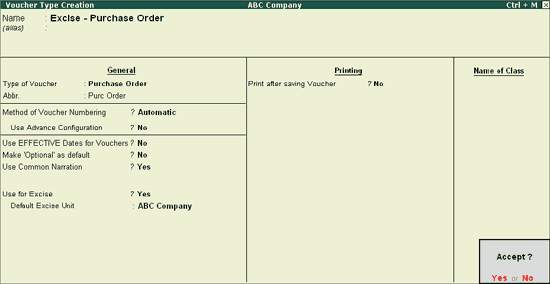
Go to Gateway of Tally > Accounting Vouchers > F4: Purchase Order
In Voucher Type sub form select Excise – Purchases Order as the voucher type.
Ensure that the Purchase Order Voucher is in Item Invoice Mode.
Enter the Date as 28-6-2008
In the Party A/c Name field select Lanco Manufacturers from the List of Ledger Accounts
In the Order No. field enter the order number as 001
In the Purchase Ledger field select Purchase of Raw Materials
In the VAT/Tax Class field the VAT Class will be defaulted automatically as defined in the ledger master
In the Name of Item field select Pet Bottles - 1Ltr and press enter to view the Item Allocation screen
In the Item Allocation screen
In Due on field enter the date of delivery of the stock e.g. 5-7-2008
In the Quantity field enter 30000
In the Rate field enter the rate as Rs.3
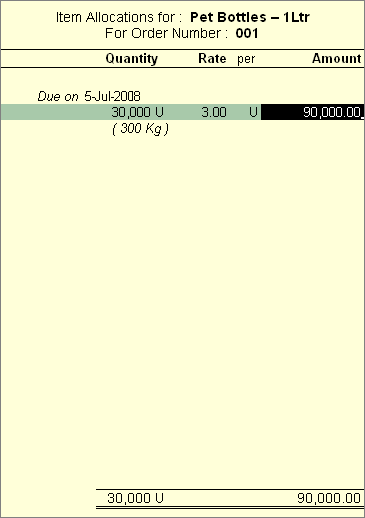
Select Basic Excise Duty @ 16% ledger, the Rate of Duty and Duty amount will be defaulted automatically
Note: To avail the CENVAT credit in the same voucher you can select CENVAT type of duty ledgers
Similarly select Education Cess @ 2% and Secondary Education Cess @ 1% ledgers
Select Input VAT @ 4% ledger. The VAT amount will be calculated and displayed automatically
Set Show Statutory Details to view the Statutory details screen
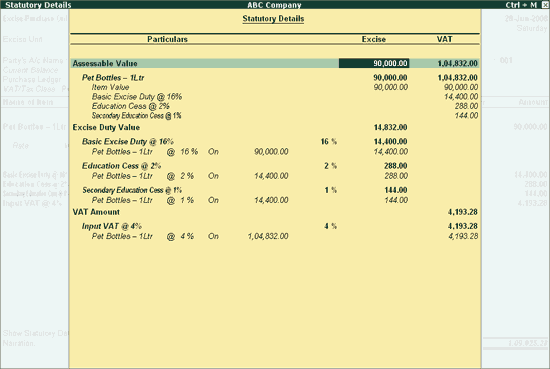
Enter Narration if any
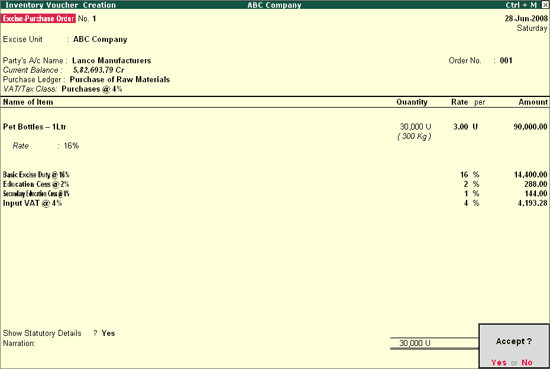
Press Enter to save
Similarly, you can record the Excise Sales Orders, Delivery Notes and Receipt Notes and track them in Excise Purchases and Sales.