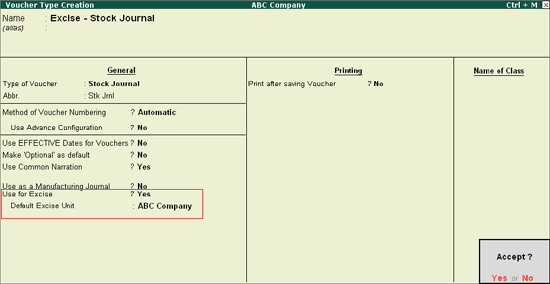
There are industries which use common raw materials to manufacture multiple finished goods. In this case Raw materials will be issued from the godown to production floor for the manufacture of multiple finished goods (with or without by-products).
In Tally.ERP 9, multiple finished goods manufacture (with or without by-products) can be recorded using Excise-Stock Journal.
Example: On 1-8-2009 ABC Company Manufactured 20,000 Liters of AquaPure – 1 Ltr and 40000 Liters of AquaSure – 1 Ltr using common Raw materials (Natural Water, Pet Bottles 1ltr and Bottle Caps)
To account the manufacture of multiple goods (with/without By-product)
Create Excise Stock Journal
Record a Excise Stock Journal (manufacture of finished goods)
Go to Gateway of Tally > Accounts Info. > Voucher Types > Create
In the Name field enter the name as Excise- Stock Journal
In Type of Voucher field select the voucher type as Stock Journal
Enable the option Use for Excise to Yes
Select ABC Company as the Default Excise Unit
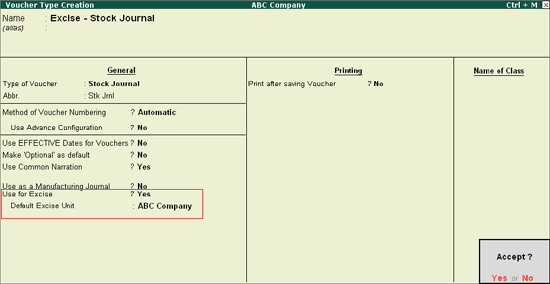
Press enter to save.
Go to Gateway of Tally > Inventory Vouchers > F7: Stock Journal
In Change Voucher Type screen select Excise - Stock Journal
Excise Unit will be defaulted as ABC Company (default excise unit selected in the Voucher type)
In Source (Consumption) side select the Raw Materials used for the production
In Name of Item field select the Raw Material - Natural Water
In Godown field select the Godown as ABC Company
Mention the Quantity as 60000 L (to manufacture 60000 L of finished goods)
Rate and Amount will be displayed automatically based on the purchase value.
Similarly select Pet Bottles – 1Ltr and Bottle Caps and specify the Quantity and Godown
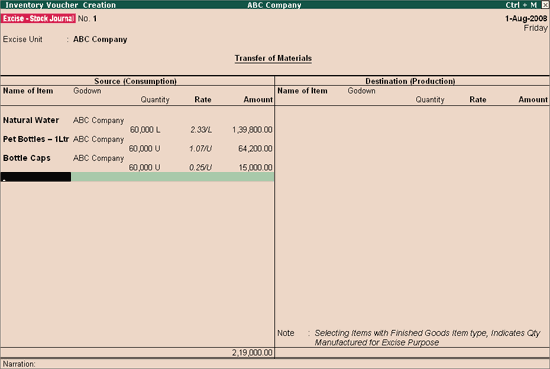
In Destination (Production) side select the Finished Goods Manufactured
In Name of Item field select the Finished Goods - AquaPure – 1 Ltr
In Godown field select the Godown as ABC Company
Mention the Quantity as 20,000 L (to manufacture 60000 L of finished goods)
Rate and Amount will be displayed automatically based on the purchase value.
Similarly select AquaSure – 1 Ltr and specify the Quantity and Godown
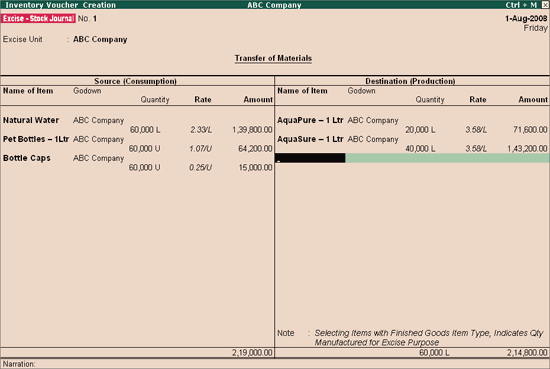
Enter the Narration if any
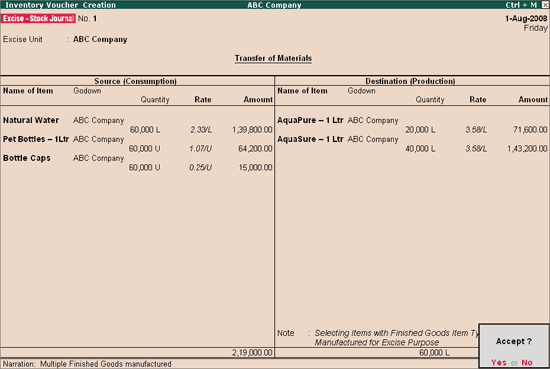
Press enter to save.