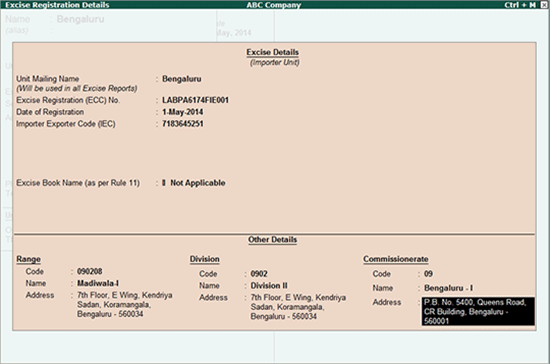
To create an excise godown,
Ensure the option Maintain Multiple Godowns / Excise Units is enabled in F11: Features > Inventory Features
Go to Gateway of Tally >Inventory Info.> Godowns/Excise Units > Create (under Single Godown)
Enter the name of the godown
Select Primary as the group name from the List of Godowns
Select the Excise Registration Type as Importer
Enable the option Set/Alter Excise Details and provide the information as shown below:
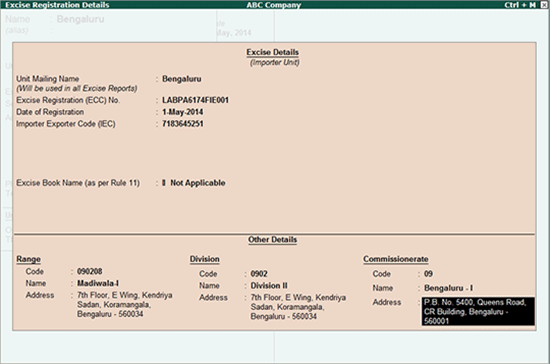
Note:These details will be displayed in Form RG 23D generated for the importer unit.
Enter other details as shown below:
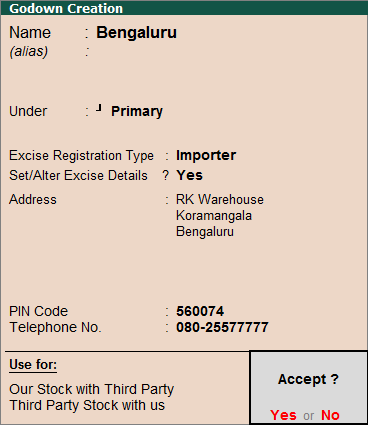
Press Enter to accept
While recording the voucher for transferring stock from dealer unit to importer unit, this godown has to be selected as the destination godown.