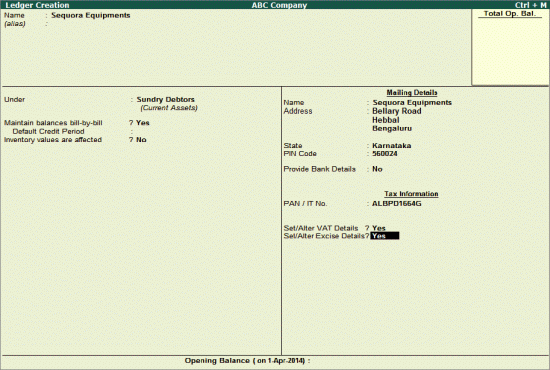
To create a customer ledger,
Go to Gateway of Tally > Accounts Info. > Ledgers > Create
Enter the name of the customer ledger
Select Sundry Debtors as the group name from the List of Groups
Enable the option Set/Alter Excise Details to display the Excise Details screen
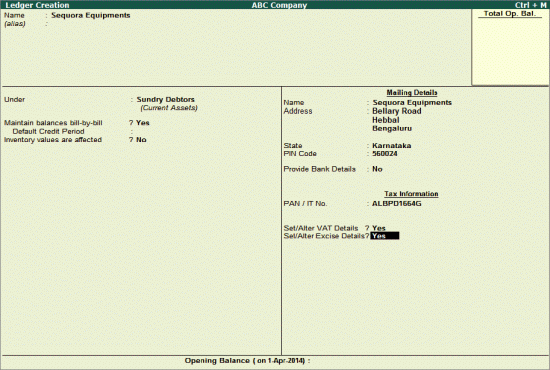
In Excise Details screen, enter the details as shown below:
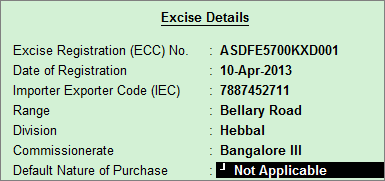
Press Enter to accept and the Ledger Creation screen will appear
Press Enter to accept