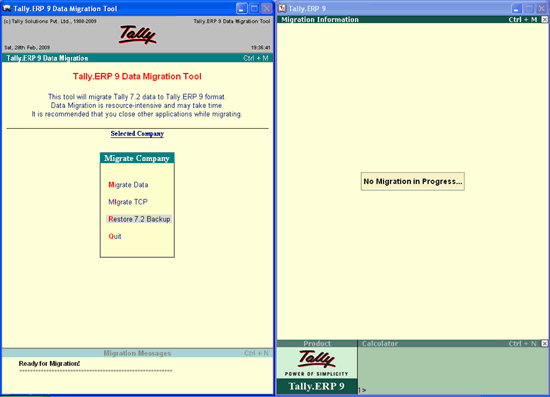
To restore the backup of data created in Tally 7.2 the user has to follow the steps shown:
Select Restore 7.2 Backup to restore the Tally 7.2 data backup
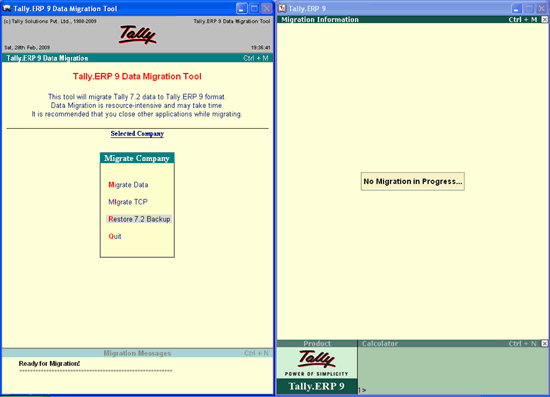
In the Restore Companies on Disk screen enter the path for
Destination – is the folder where the data backup has to be restored
Source – is the folder which contains the data backup
Select the company which has to restored from the List of Companies
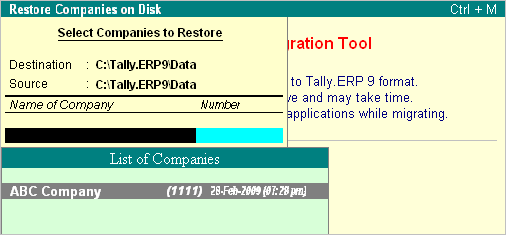
Accept to restore the data backup
The restored data of Tally 7.2 is available in the destination folder
The user can proceed with Migrating Data to Tally.ERP 9.