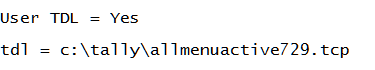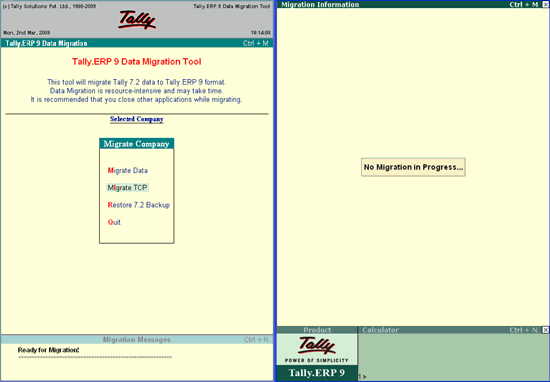
To migrate the TCP files from Tally 7.2 to Tally.ERP 9 follow the steps mentioned below:
Click Migrate TCP to commence migration of TCP files from Tally 7.2 to Tally.ERP 9
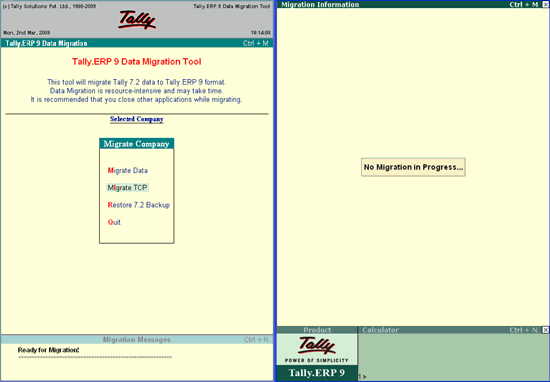
The Migration utility displays a message Migrate TCP(s) Yes or No
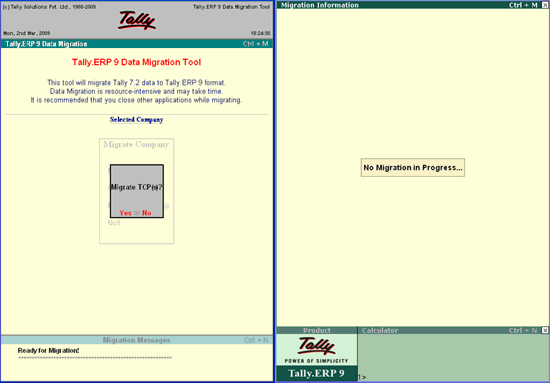
Accept to continue with the migration of TCP Files
On successfully migrating the TCP file from Tally 7.2 to Tally.ERP 9, a message is displayed shown below:
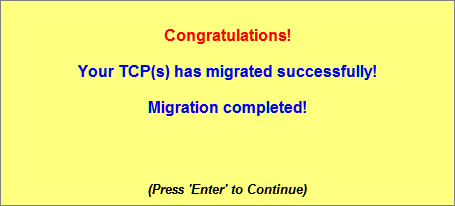
Press Enter to continues
The migrated TCP file is saved in the same folder where Tally 7.2 TCP file resides.
The migrated TCP filename is suffixed with the digit 9 as shown and appears similarly in the Tally.ini.