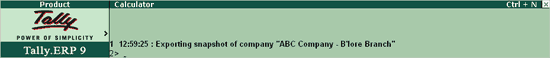
This capability allows the user to manually export the data into an XML format file which is stored in C:\Tally.ERP9 folder. While performing the export snapshot process Tally.ERP 9 determines and commences export snapshot from the point where it had completed earlier. In case the export snapshot had not taken place earlier then it commences from the first transaction. During the process, the master are exported followed by the transactions.
Based on your requirement transfer the exported data onto a suitable medium and import the data into the client/server.
To export the data follow the steps shown below on the synchronisation client:
From the Gateway of Tally > Import Data > Synchronisation > Export Snapshot
In the Exchange Snapshot for selected Rule screen
Select the required rule from the List of Rules
by default the exported data is stored in c:\Tally.ERP 9 or provide the path of your choice.
Press enter to accept the default filename or provide a filename of your choice
On successfully exporting the data, the message appears in the calculator pane as shown:
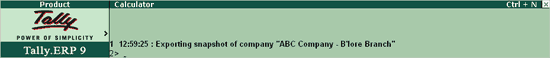
You can now import this data at the required server.