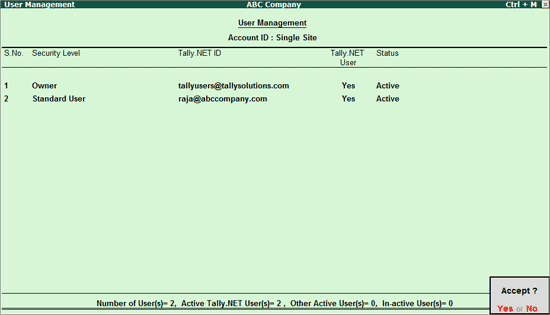
You can administer users belonging to an account by assign security levels with predefined permissions in order to enable remote access, assign users to a site and maintain the active users as required.
To administer the users within an account follow the steps shown:
In the Control Centre screen
Select User Management and press Enter
By default, the Security Level for the User ID, Permission to access Tally.NET and the Status is displayed.
To Create the required user:
Select the required Security Level from the list of Security Level
Enter the required E-Mail ID in the Tally.NET ID field. Using the E-Mail ID provided a Tally.NET ID is created and the Password is emailed.
Set Tally.NET User field to Yes when you want the user to access data from a anywhere using Tally.NET.
In the Status field, select the required status from list of Status which are explained below
Active: Set the status to active when you want the user to be in operational mode.
Deleted: Set the status to deleted when you want the user to be removed permanently.
In-active: Set the status to In-active when you want the user to be non-operational mode. You can change the status to Active as required.
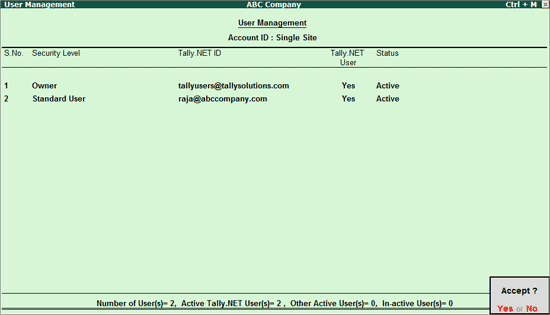
Note: You can assign the required site name to a user in case of Multi Site.
You cannot delete Account/Site Administrator’s ID from User Management.
Accept to save the user created.