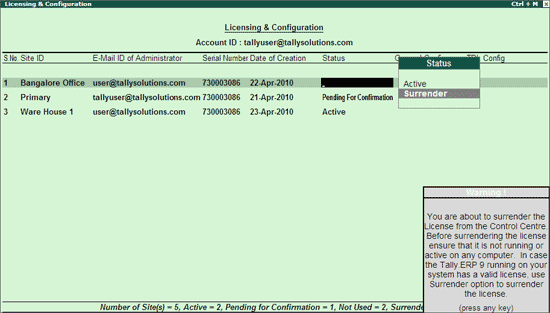
You can surrender the license from the Control Centre under any one of the following circumstances.
The computer with Tally.ERP 9 installed has crashed
Formatted the Hard Disk without surrendering the license
Surrender license offline.
To surrender the license from the Control Centre follow the steps shown:
Go to Gateway of Tally > K: Control Centre
Login to the Control Centre using the Email ID of the Account/Site Administrator
The Control Centre screen appears
Select My Tally.NET Account
The My Tally.NET Accounts screen appears
Select the required Account ID
The Control Centre screen for the select Account ID appears
Select Licensing & Configuration
Tab down to the Status column and set the status to Surrendered for the respective Site ID
The Warning message appears as shown:
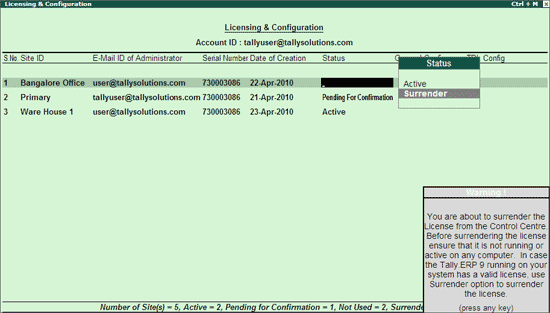
Press Enter to Surrender the license
On successfully surrendering the license, access the required Tally.ERP 9 folder and delete the license file (Tally.lic). You can now proceed to reactivate the license for the respective site.