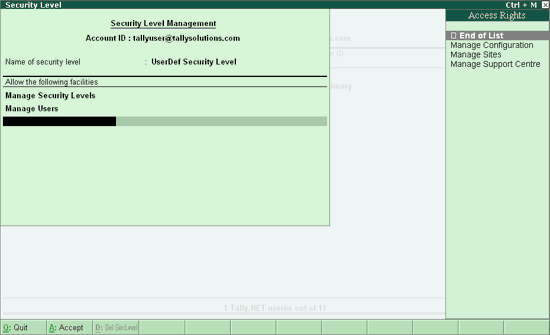
An authorised user can create security levels and assign the Access Rights to the user in order to allow the user to perform certain tasks within the account. The security levels created are then assigned to the users belonging to the account.
To create a security level and assign access controls follow the steps shown:
In the Control Centre screen
Select User Management and press Enter
In the Security Level field press Alt + C
The Security Level Management screen appears
Type the required security level name in the Name of Security Level
In Allow the Following Facilities
Select the required access rights from the list of Access Rights shown
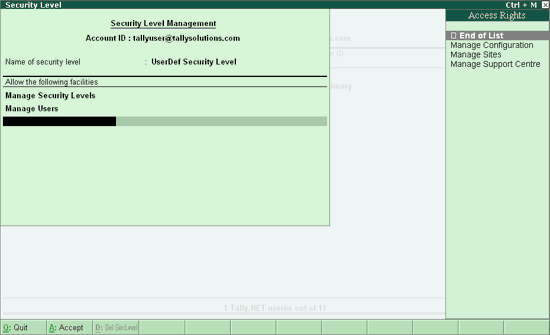
Accept to save the security level created.
Note: To alter an existing security level, place the cursor in Security Level field and press Ctrl+Enter or press F8: Sec Level List, select the required security level to make necessary changes.
The Owner security level is assigned all the access rights and cannot be modified, whereas the Standard User is assigned access rights to manage support centre only and altered as required by the user. The Owner and Standard User security levels cannot be deleted